How to Embed Videos in WordPress Websites

In the digital era, where visuals speak louder than words, it is crucial to understand how to embed videos in WordPress websites. Videos can be a powerful tool to enhance the overall user experience, boost SEO, and increase audience engagement.
Importance of Video Embedding
The SEO Perspective
From an SEO perspective, embedding videos in your WordPress site can significantly boost your website's visibility and ranking. Google algorithms favor sites that offer diverse content, and videos are an excellent way to fulfill this criterion. Videos embedded on your site can help lower your bounce rate and increase time-on-site, both critical metrics in SEO ranking. For more insights on how video content can improve your SEO ranking, check out this blog post.
Enhancing User Experience
Videos can significantly enhance the user experience on your website. They provide a dynamic way to engage with your audience and convey complex information more simply and engagingly. This blog post provides more details on how videos can enhance web design and user experience.
Steps to Embed Videos in WordPress
Using WordPress Native Video Embedding
WordPress makes it easy to embed videos from popular video hosting sites like YouTube and Vimeo. To embed a video, simply paste the video URL directly into your post editor. WordPress will automatically convert it into an embedded video.
Embedding with YouTube and Vimeo
To embed a YouTube or Vimeo video, first, go to the video you wish to embed. Click on the share button below the video, then click on the 'Embed' button. Copy the embed code, then go back to your WordPress site and paste the code into the HTML editor of your page or post. Check out this guide for more details.
Using Video Embedding Plugins
If you require more advanced features, you might want to use a WordPress video plugin. These plugins offer additional options such as video galleries, responsive design, and more. Here's a list of some of the best tools for managing and embedding videos on your WordPress site.
FYI: You can embed YouTube Live automatically with the EmbedVidio platform. Start a free trial and display your social media video widgets now.
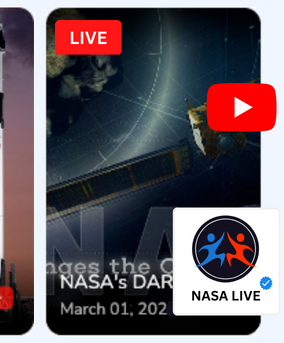
Embed live video feeds on your website automatically!
Try EmbedVidio and automatically add YouTube, Facebook, and Twitch live video feeds to your website.
All features included with every planAdvanced Video Embedding Techniques
Video Thumbnails
Using video thumbnails can significantly increase click rates. Thumbnails provide a snapshot of your video content, enticing viewers to click and watch. Learn how to create eye-catching thumbnails for maximum clicks in this blog post.
Video Transcription
Video transcription is an excellent technique to enhance your SEO and accessibility. Transcriptions allow search engines to understand your video content better, thereby boosting your SEO. They also help viewers who are deaf or hard of hearing to understand your video. Check out this article to understand the importance of video transcription for SEO and accessibility.
Boosting Video Performance on Mobile Devices
Optimizing Video for Mobile
As more people use their mobile devices to browse the internet, it's crucial to optimize your embedded videos for mobile viewing. This could involve using responsive design techniques, compressing your videos, or using a video player that adapts to the viewer's device. To learn more about optimizing live streaming video for mobile devices, read this blog.
Embedding Live Streaming Videos
Using Facebook Live and Instagram Live
Live streaming videos offer an engaging way to connect with your audience in real-time. Platforms like Facebook Live and Instagram Live are becoming increasingly popular for this purpose. You can also embed these live streams on your WordPress site. Check out this guide on how to embed Facebook Live videos on your website.
FYI: You can embed Facebook Live automatically with the EmbedVidio platform. Start a free trial and display your social media video widgets now.
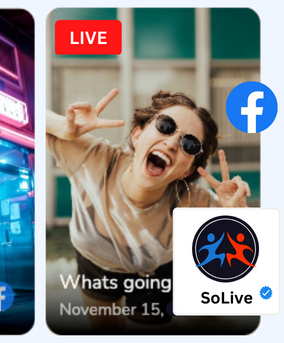
Embed live video feeds on your website automatically!
Try EmbedVidio and automatically add Facebook, YouTube, and Twitch live video feeds to your website.
All features included with every planBenefits of Live Streaming
Live streaming can significantly boost your engagement rates. It allows you to interact with your audience in real-time, answer their questions, and get immediate feedback. Plus, it can make your audience feel more connected to your brand. For more benefits of live streaming, read this article.
Conclusion
Embedding videos in your WordPress website can significantly enhance your site's SEO, improve user experience, and increase audience engagement. Whether you're using WordPress's native video embedding feature, embedding videos from YouTube or Vimeo, or using a video embedding plugin, the process is straightforward. Advanced techniques like using video thumbnails and transcriptions can further boost your video performance. Lastly, don't forget to optimize your videos for mobile viewing and consider live streaming videos for real-time audience interaction.
FAQs
What is the easiest way to embed videos in WordPress?
The easiest way to embed videos in WordPress is by using the native video embedding feature. Just paste the video URL directly into your post editor, and WordPress will do the rest.
Why should I embed videos on my WordPress site?
Embedding videos can enhance your website's SEO, improve user experience, and boost audience engagement.
Can I embed live streaming videos in WordPress?
Yes, you can embed live streaming videos from platforms like Facebook Live and Instagram Live on your WordPress site.
What are some advanced techniques for embedding videos?
Advanced techniques include using video thumbnails, transcriptions, and optimizing your videos for mobile viewing.
Do I need a plugin to embed videos in WordPress?
While WordPress's native video embedding feature is sufficient for most users, a plugin might be useful if you need advanced features like video galleries or responsive design.