Creating Engaging Video Content for Twitter

The Power of Twitter Videos
Video content has seen exponential growth on social media platforms, and Twitter is no exception. Every day, millions of users turn to Twitter to find engaging, educational, and entertaining video content. Twitter provides a unique platform for businesses and individuals alike to share their messages in a dynamic, visually appealing way.
The Benefits of Using Video Content
The value of video content lies in its ability to grab the viewer's attention quickly. Did you know that video tweets attract 10x more engagement than non-video tweets? Not to mention, video also encourages a higher level of message retention. And that's not all - videos on Twitter are 6x more likely to be retweeted than photo tweets, amplifying the potential reach of your content.
Planning Your Twitter Video Content
Defining Your Video Content Goals
Creating successful video content starts with defining clear goals. The process begins by asking yourself the purpose of the content you want to produce. Do you aim to boost brand awareness? Or perhaps promote a product or service? You might also want to share a behind-the-scenes look at your operations, showcase customer testimonials, or explain complex concepts using animated graphics.
Understanding your goals will shape your content creation process, guiding you to determine the type of video to create. If you are trying to increase brand awareness, a company culture video or a video showcasing your brand values might be a great fit. On the other hand, if you're launching a new product, an explainer video or product demo could be the right choice.
Each type of video content serves different goals, and knowing what you want to achieve is the first step towards creating engaging video content.
Understanding Your Audience
Knowing your audience is a crucial part of creating engaging video content. A comprehensive understanding of your audience will help you create content that resonates with them and inspires action.
Start by identifying your target demographics. What are their ages, occupations, interests, and values? Which Twitter accounts do they follow, and what kind of content do they engage with most? What are their pain points and how can your product or service solve them?
Use Twitter's analytics tools to understand your audience better. The Audience Insights tool, for instance, provides valuable information about your followers and the content they engage with most.
Use these insights to tailor your video content, making it more relevant and engaging for your audience. If your audience prefers humorous content, incorporate elements of humor in your videos. If they appreciate educational content, create explainer videos or share tips and tricks related to your industry.
Creating Your Video Content Plan
Once you've defined your goals and understood your audience, the next step is to create a detailed plan for your video content. This plan serves as a roadmap, outlining each step in your video creation process.
Start by brainstorming ideas for your video. What are the key messages you want to convey? What kind of visuals will best communicate these messages? Would you be using live-action footage, animations, or a mix of both?
Next, write a script for your video. A well-written script ensures your message is delivered clearly and concisely, without any unnecessary fluff.
Once your script is ready, plan your shoot or animation process. Decide on the locations, props, and actors (if any) for your shoot. If you're creating an animated video, plan your animation process and create a storyboard.
Finally, plan your post-production process. This includes video editing, adding music or sound effects, and creating captions or subtitles.
Remember, creating engaging video content for Twitter isn't an overnight process. It requires careful planning and execution. However, with clear goals, a deep understanding of your audience, and a solid plan, you're well on your way to creating content that resonates with your audience and achieves your marketing goals.
Best Practices for Twitter Video Content
Utilizing High-Quality Visuals
The quality of your video can make or break your audience's engagement. High-quality visuals not only attract viewers but also retain their attention throughout the video.
Think about the framing, lighting, and background of your shots. Consider the rule of thirds when framing your shots, ensure there's adequate lighting, and choose a background that isn't distracting. If you're filming with a smartphone, using a tripod can greatly enhance the stability of your shots.
If you're creating animated videos or adding graphics to your video, make sure they're crisp and visually appealing. Aim for professional-grade graphics that reflect your brand's aesthetic.
As mentioned in this post on top video editing software, investing in good visuals pays off in the long run. High-quality visuals enhance your brand image, increase viewer engagement, and ultimately lead to higher conversions.
Keeping It Brief and Engaging
With Twitter videos, keeping it short and engaging is key. The platform allows videos up to 2 minutes and 20 seconds, but research shows that videos under 45 seconds perform best. This is because shorter videos are more digestible and shareable, making them perfect for a platform like Twitter.
Start your video with a hook – a powerful visual, an intriguing question, or a compelling statement – to grab your viewer's attention within the first few seconds. Maintain a brisk pace throughout the video, ensuring there's no dull moment that could cause your viewers to drop off.
Remember, every second counts in a Twitter video. So, be concise, get straight to the point, and make sure every moment adds value to your viewer.
End your video with a clear and compelling call to action. Whether it's visiting your website, sharing your video, or purchasing your product, make sure your viewers know what to do next.
Utilizing Hashtags and Captions
Hashtags and captions are powerful tools that can greatly enhance the reach and accessibility of your Twitter videos.
Hashtags increase the discoverability of your content. By using relevant and popular hashtags, your video can reach a wider audience and gain more engagement. Research popular hashtags in your industry or create a unique hashtag for a specific campaign.
Captions, on the other hand, improve accessibility. Considering that many people watch videos without sound, captions become crucial. They allow viewers to follow along even in silent mode or noisy environments.
Moreover, captions improve the SEO of your video content. As explained in this guide on video transcription for SEO and accessibility, search engines crawl and index captions, improving your video's visibility in search results.
Incorporate these best practices in your Twitter video content strategy to create engaging, high-quality, and accessible content that resonates with your audience and helps you achieve your marketing goals.
Twitter Video Content Creation Tools
Top Video Editing Tools
Creating compelling Twitter video content goes beyond shooting the video itself. You need to edit and polish it, adding elements like transitions, effects, and soundtracks that help convey your message more effectively and engagingly.
There are numerous video editing tools available, catering to different skill levels and budgets. Tools like Adobe Premiere Pro and Final Cut Pro offer a wide array of professional-grade features for more complex editing needs. These might be perfect if you're creating a high-production-value video or mini-documentary.
On the other hand, simpler tools like iMovie and Windows Movie Maker are great for basic editing tasks. They offer user-friendly interfaces that make it easy even for beginners to create well-edited videos.
There are also online editing tools like InVideo and WeVideo that offer a wide array of pre-made templates. They're perfect for creating eye-catching short videos or animations for Twitter.
And don't forget mobile apps! Tools like Quik, Splice, and Adobe Premiere Rush are perfect for on-the-go editing, particularly if you're capturing video content on your smartphone.
You can learn more about these tools in this guide on top video editing software. The key is to choose a tool that fits your specific needs and skill level, allowing you to create the best video content possible for your audience.
Using Twitter's Native Video Features
Twitter's native video features offer unique ways to engage with your audience and make your content stand out.
Live video, for example, is a powerful tool for real-time engagement. It allows you to interact directly with your viewers, answering their questions, responding to their comments, or simply sharing a moment in real-time. You can use live video for Q&A sessions, product demonstrations, behind-the-scenes tours, and much more. This guide to live streaming provides a comprehensive overview of how to use live video effectively.
Another feature you can leverage is video reply. Instead of replying to a tweet with text, you can respond with a video. This can make your responses more personal and engaging, helping you connect with your audience on a deeper level.
Remember, the goal is to use these features in a way that adds value to your viewers. So, consider your audience and your content goals when deciding which features to use and how to use them. By leveraging Twitter's native video features effectively, you can create more engaging and impactful content, helping you stand out in the sea of tweets.
Understanding Video Metrics
The Importance of Video Metrics
The importance of video metrics in your content strategy cannot be understated. They provide a quantitative measure of your content's performance, helping you understand how well your videos are resonating with your audience.
Key metrics include view count, which tells you how many people watched your video; engagement rate, which measures likes, shares, comments, and retweets, providing insights into how actively your audience is interacting with your content; and watch time, which shows you how long viewers are staying tuned in.
By analyzing these metrics, you can glean valuable insights into what's working and what's not. For instance, if a video has a high view count but low engagement, it may indicate that while the video is attracting attention, it's not compelling enough to spur active interaction.
On the other hand, a video with high engagement but a low view count might suggest that your content is appealing to a smaller, more engaged group of viewers. This could point towards a need for better promotion strategies to reach a wider audience.
Understanding video metrics is the first step towards optimizing your Twitter video content. They inform your strategy, helping you to refine your content for better results. To dive deeper into the nuances of video metrics, check out this comprehensive guide on understanding video metrics for improved social media performance.
Tools for Measuring Video Metrics
There are several tools available to measure video metrics, ranging from in-built analytics on social media platforms to more specialized tools.
Twitter itself provides analytics for video content. You can access information on your video's performance directly from your account. This includes view count, watch time, and engagement data like likes, shares, retweets, and replies.
For more in-depth analysis, tools like Hootsuite, Buffer, and Socialbakers offer advanced social media analytics, including video-specific metrics. They help you track performance over time, compare metrics across multiple videos, and even benchmark your performance against competitors.
For example, you can use these tools to track your video's share of voice, identifying trends in how your content is shared and discussed across Twitter. This can inform your content strategy, helping you optimize your videos for more reach and engagement.
Remember, the key is not to get lost in the sea of data but to focus on the metrics that align with your content goals. By using the right tools to measure and understand video metrics, you can refine your strategy and create more engaging, effective Twitter video content.
Leveraging Video Content in Other Channels
Integrating Video Content in Emails
Integrating video content into your emails can be a game-changer for your marketing strategy. With the ability to express information succinctly and engagingly, videos can pique subscriber interest, leading to higher click-through rates and increased conversions.
Using an engaging video thumbnail within your email and linking it to the video hosted on a platform like YouTube or your website can entice subscribers to click and watch. It can also help explain complex products or services in a digestible format. Moreover, incorporating the word 'video' in your email subject line can increase open rates by up to 19%.
By leveraging video content in your emails, you provide value to your subscribers, keeping them informed and engaged. For more insights on how to effectively leverage video content in email newsletters, you can check out this comprehensive guide.
Embedding Videos in Websites
Embedding videos in your website can have multiple benefits. Firstly, they boost user engagement, providing an easy and engaging way for visitors to consume your content. Videos can express information more effectively than text, increasing the likelihood of retaining your audience's attention.
Secondly, videos contribute positively to your website's SEO. Google's algorithm takes into account the dwell time - the amount of time a visitor spends on your website. A high dwell time can improve your website's search ranking, and engaging videos can help keep visitors on your site longer.
Finally, videos can also be used to tell your brand's story, showcase products, or explain services, contributing to your website's overall appeal and functionality. If you're considering embedding videos on your website, you can find valuable tips and steps in this guide.
Optimizing Videos for Search Engines
Video SEO is a crucial part of ensuring your content gets the reach it deserves. It's not enough to create great video content; you need to ensure it's discoverable too.
Optimizing your videos for search engines includes practices such as using descriptive, keyword-optimized titles that succinctly tell viewers what your video is about. Add relevant tags to help platforms understand your content's context and categorize it correctly. Include a clear and enticing description with a CTA and keywords to increase its discoverability.
Also, creating compelling thumbnails can significantly increase your video's click-through rate. Thumbnails act as the first impression of your video content, so it's essential to make it count.
Remember, each piece of video content you create for Twitter can be optimized and repurposed across different channels for maximum impact.
Conclusion
Creating engaging video content for Twitter involves careful planning, understanding your audience, and utilizing best practices. With a strategic approach and the right tools, you can leverage Twitter videos to increase engagement, reach a wider audience, and achieve your marketing goals.
FYI: You can embed YouTube Live automatically with the EmbedVidio platform. Start a free trial and display your social media video widgets now.
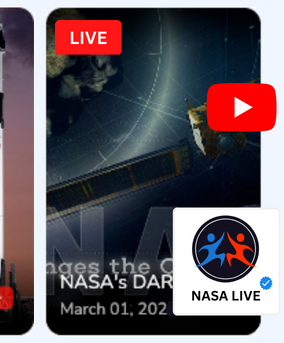
Embed live video feeds on your website automatically!
Try EmbedVidio and automatically add YouTube, Facebook, and Twitch live video feeds to your website.
All features included with every planFAQs
What is the maximum length of a video on Twitter?
Twitter allows videos up to 2 minutes and 20 seconds in length.
How can I increase the visibility of my Twitter video?
Use relevant hashtags, optimize your captions, and use compelling visuals to attract attention.
Are there tools to help with Twitter video creation?
Yes, several video editing tools can help enhance your content.
Can I measure the performance of my Twitter videos?
Yes, several tools offer insights into video performance metrics.
Can I use Twitter video content on other platforms?
Yes, you can repurpose Twitter videos for use in email marketing, on websites, and other social media platforms.