Video Production Tips for Creating High Quality Webinars

We've all been part of a dull webinar that seemed to drag on indefinitely, haven't we? But we've also seen excellent ones, captivating our attention and delivering insightful content. Do you wonder how you can replicate the latter? You're in luck! This article covers everything you need to know about video production to create high-quality webinars.
Webinar Benefits
Webinars offer a multitude of benefits that enhance the overall reach and impact of your content strategy. First and foremost, they provide a highly interactive environment, allowing direct communication between the presenter and the audience. This real-time interaction can take various forms, such as Q&A sessions, polls, and even live chats, fostering a deeper level of engagement and understanding.
Furthermore, webinars have an exceptional capacity for reach. They are not confined by geographical limitations, meaning individuals from around the globe can attend your event, widening your audience scope exponentially. This global reach can significantly boost brand visibility and foster a sense of community around your brand or message.
Webinars also serve as an effective platform for positioning yourself or your brand as a thought leader in your field. By providing valuable, high-quality content that educates your audience, you showcase your expertise and establish credibility. Moreover, recorded webinars can be repurposed into various content formats such as blog posts, podcasts, social media snippets, enhancing your content marketing strategy.
Finally, webinars can help in lead generation and nurturing. Attendees of your webinar are typically interested in your niche or what you have to offer, making them quality leads. You can use this opportunity to collect email addresses for future marketing campaigns or even make a sales pitch.
Preparation Tips
As Benjamin Franklin famously said, "By failing to prepare, you are preparing to fail." This holds true for webinars. Adequate preparation can be the difference between a good webinar and a great one.
Start by creating a detailed plan. This should include the goal of your webinar, the topic, key talking points, guest speakers (if any), and the general structure of the webinar. Will it be a presentation, a Q&A session, or a panel discussion? How long will it last? Answers to these questions form the blueprint of your webinar.
Next, consider the technical aspects. Test your equipment, including your camera, microphone, and internet connection, to ensure they work properly. Get familiar with your webinar software. You don’t want technical glitches to disrupt your webinar.
Additionally, prepare your visual materials in advance. These could be PowerPoint slides, video clips, or images. Ensure they are high-quality and relevant to your topic. Remember, they are there to support your content, not overshadow it.
Lastly, practice. Practice your presentation to ensure smooth delivery. If you are hosting, practice introducing your topic and guest speakers, transitioning between segments, and managing Q&A sessions.
Know Your Audience
Understanding your audience is the foundation of any successful webinar. It informs not just the content of your webinar, but also its format, tone, and even the time at which it's held.
Begin by defining the target demographic for your webinar. This could be based on job roles, industries, interests, or any other relevant characteristics. The more detailed your audience persona, the better you can tailor your webinar to them.
Next, identify what your audience wants to gain from your webinar. Are they seeking to learn about the latest trends, gain practical skills, or find solutions to specific challenges? This knowledge helps shape your content to ensure it delivers value and meets your audience's expectations.
Consider also the proficiency level of your audience. Are they beginners, intermediates, or advanced? This affects the depth and complexity of your content.
Finally, consider your audience's preferences. What time are they most likely to be available to attend your webinar? What webinar features do they appreciate most? Polls, live chats, Q&A sessions? The answers to these questions can help you create a webinar experience that your audience will enjoy and find valuable.
Content Creation
Developing engaging, relevant content is the backbone of your webinar, serving as the primary factor that will determine its success. When designing your content, there are several strategies to consider that will enhance the overall quality and engagement of your webinar.
Firstly, choose a topic that resonates with your audience. It should be a subject matter that sparks interest and aligns with their needs, problems, or goals. The topic should be niche enough to provide specific insights, but broad enough to captivate a sizable audience. To decide on the best topic, consider conducting a survey or mining your customer inquiries for common questions or themes.
Once your topic is chosen, structure your content in a way that keeps your audience hooked from beginning to end. Start with an introduction that clearly outlines what attendees will learn and why it's valuable. Follow this with the main body of your presentation, breaking down complex concepts into digestible segments. Utilize storytelling techniques, such as creating a narrative arc with a clear beginning, middle, and end. This makes your content more relatable and engaging.
Use analogies and metaphors to simplify complex topics. These tools can make abstract concepts more tangible and easier to understand. For example, if you're explaining a technical process, compare it to something relatable and familiar, like baking a cake or running a race.
Interactive elements are crucial to keeping your audience active and engaged. Incorporate polls, live chats, or Q&A sessions to foster audience participation. Encourage attendees to ask questions and provide feedback. This two-way communication not only makes the webinar more interesting for the audience, but it also provides you with valuable insights about your attendees.
Visual aids like slides, images, infographics, or short videos can also enhance your content. They can provide a visual break from text, illustrate points more vividly, and help to maintain the audience's attention. Remember to keep your visuals simple and clutter-free, focusing on key points and avoiding excessive information.
Finally, conclude your webinar with a summary of key points, actionable takeaways, and a call-to-action, if applicable. The call-to-action could be anything from visiting your website, signing up for a service, purchasing a product, or even attending your next webinar. This gives your audience a clear next step to engage further with your brand or message.
Remember, the quality of your content determines the value your webinar provides to its attendees, which ultimately influences the success of your webinar. High-quality, engaging content can lead to higher attendance rates, improved audience satisfaction, and increased conversions or leads.
Production Tips
After crafting your compelling content, focus shifts to how you present it. A well-produced webinar is more likely to keep your audience engaged. Let's go through some technical tips.
Technical Setup
Ensure you have a stable internet connection and a suitable platform to host your webinar. You could consider live streaming platforms like Twitch or Vimeo Live or even host it on your website. Platforms like Embedvid.io make it easy to embed webinars on your site.
Lighting
Good lighting is key to a professional-looking video. Make sure the subject is well-lit, and there are no harsh shadows or overexposed areas. You don't need expensive equipment; sometimes, natural light or a well-placed desk lamp does the trick!
Sound
Good sound quality is often overlooked but is critical to the webinar's success. Invest in a good microphone, and make sure your recording environment is quiet and free from echo.
Camera Framing
Position your camera at eye level and keep a good distance to avoid appearing too small or too large in the frame. Remember, you want to maintain a connection with your audience, and eye contact can help with that.
Rehearsal
Don't skip this step! Rehearsing allows you to iron out any wrinkles in your presentation and ensure everything runs smoothly on the big day.
Post-Production
Once the webinar is over, there are still a few things you can do to enhance its value.
Editing
If you plan to repurpose your webinar, consider editing it into smaller, digestible chunks. This approach allows you to extend its lifespan and reach a wider audience. A good video editing software can assist you with this task.
Adding Transcriptions and Closed Captioning
Closed captioning is not only beneficial for accessibility reasons but also boosts SEO. It ensures you're not missing out on potential viewers who might search for the content discussed in your webinar. Check out this article on the importance of closed captioning for more insight.
Promoting Your Webinar
Having the best webinar won't help if people don't know about it. Use email newsletters, social media platforms, and your website to promote it. You could also consider embedding your webinar on your website for maximum impact.
Marketing Tips
Leverage your existing audience by sharing your webinar information on your social media platforms, email newsletters, or blog. Create a compelling video thumbnail to capture your audience's attention and increase clicks.
SEO for Webinars
Optimize your webinar for search engines to improve its visibility. This could involve using the right keywords in your title and description, using tags, and optimizing the video's metadata. Learn more about optimizing video content for search engines in this comprehensive guide.
Conclusion
Creating a high-quality webinar may seem like a daunting task, but with careful planning, attention to detail, and the right tools, it's definitely achievable. Remember, the end goal is to provide value to your audience, so keep them at the center of your content creation strategy. A well-crafted, engaging webinar can build your brand, expand your reach, and establish you as an authority in your field.
FYI: You can embed YouTube Live automatically with the EmbedVidio platform. Start a free trial and display your social media video widgets now.
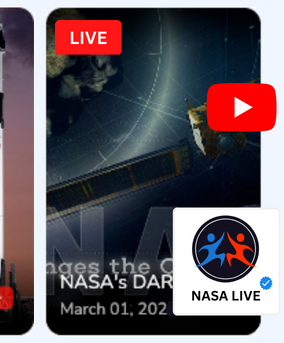
Embed live video feeds on your website automatically!
Try EmbedVidio and automatically add YouTube, Facebook, and Twitch live video feeds to your website.
All features included with every planFAQs
What equipment do I need for a successful webinar?
You'll need a good quality camera and microphone, stable internet connection, and reliable streaming platform. Also, ensure you have suitable lighting.
How can I promote my webinar?
Leverage social media, email newsletters, and your website. Create engaging descriptions and eye-catching thumbnails.
Why is rehearsing important for webinars?
Rehearsing ensures that you are familiar with the content and reduces the chances of mistakes during the actual presentation.
Can webinars help with SEO?
Yes, they can. Especially when you add transcriptions and closed captions, it increases the amount of indexable text on your page, hence boosting SEO.
How can I make my webinar more engaging?
Use visuals, tell stories, interact with your audience by asking questions, and use interactive features if available on your platform. Most importantly, provide valuable content.