Essential Video Production Tools for Live Streaming Success
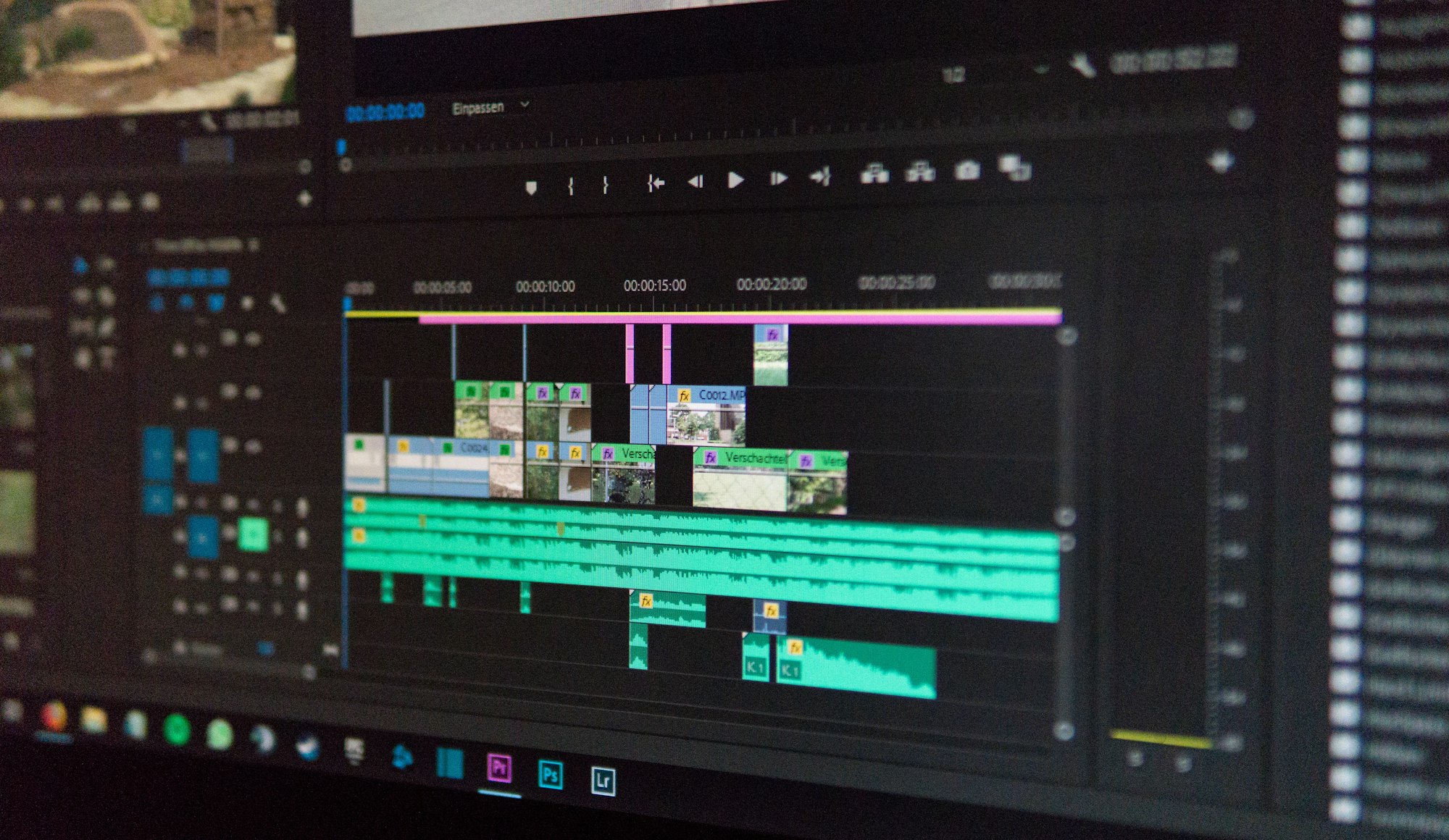
The world of live streaming has exploded in popularity, creating an environment where anyone with a message can reach an audience in real-time. But to ensure your broadcast is professional and impactful, you need the right video production tools.
Understanding Live Streaming
In the digital age, live streaming has emerged as an influential medium for real-time content delivery. It allows creators to broadcast their videos to viewers across the globe as the action unfolds, creating an immediate and interactive experience.
The Importance of Live Streaming
Live streaming has truly democratized content production and distribution. From established organizations to individuals with a compelling message, anyone can engage with a global audience in real time.
The importance of live streaming is apparent in various sectors. Sports broadcasters leverage it to bring games and matches directly to fans' screens. Churches stream their services, reaching parishioners who can't attend in person (source). Educators use it to disseminate knowledge beyond the classroom. Businesses and brands also utilize live streaming for product launches, Q&A sessions, behind-the-scenes sneak peeks, and other promotional content.
Moreover, live streaming plays a crucial role in personal and business branding. It allows creators and companies to showcase authenticity, providing a raw and unedited look into their world. This real-time engagement fosters a sense of community, encourages dialogue, and nurtures stronger relationships between creators and their audience.
Furthermore, live streaming offers an opportunity to expand your reach beyond geographical boundaries. It opens the door to a global audience, allowing content creators to cross regional and national borders and access viewers from different cultures and backgrounds.
The Process of Live Streaming
Live streaming might seem as simple as pressing a button on your device, but it's actually a complex process that requires careful orchestration of various components. Here's a simplified walkthrough of the live streaming process:
- Capture: This is where you record the video content you want to stream. The equipment used can range from a simple webcam or smartphone to professional-grade video cameras. The choice of hardware can greatly influence the quality of your live stream.
- Encode: The raw video data from your camera is massive and needs to be compressed to be streamed effectively over the internet. This is where video encoders come in. These can be hardware devices or software applications that convert the video input into a streamable format.
- Broadcast: The encoded video data is then sent to a streaming server, which distributes the live stream to your viewers. Various platforms like YouTube Live, Facebook Live, or specialized streaming services can be used for broadcasting.
- Decode and Display: On the viewer's end, the streamed data is decoded and displayed as a video on their device. This requires compatible software on the viewer's device, such as a video player or a web browser.
- Interaction: One key aspect that sets live streaming apart from pre-recorded videos is the potential for real-time interaction. Viewers can usually comment or react to the live stream as it happens, and the streamer can respond in real time, creating a dynamic and engaging viewing experience.
Remember that successful live streaming also requires a stable internet connection with sufficient bandwidth, a well-lit environment, and quality sound equipment. For more professional setups, you might also need additional gear like mixers, audio interfaces, and specialized software.
A thorough understanding of the live streaming process can help you troubleshoot issues, optimize your stream quality, and ultimately deliver a better viewing experience to your audience.
FYI: You can embed Facebook Live automatically with the EmbedVidio platform. Start a free trial and display your social media video widgets now.
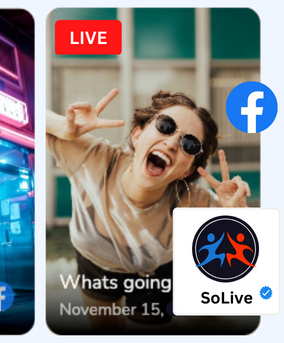
Embed live video feeds on your website automatically!
Try EmbedVidio and automatically add Facebook, YouTube, and Twitch live video feeds to your website.
All features included with every planEssential Tools for Live Streaming
Creating a high-quality live stream requires the right tools. While the specific equipment you need will depend on your individual requirements and budget, here are some essentials that you'll likely need for most live streaming setups.
High-Quality Camera
The camera is arguably the most critical tool in your live streaming arsenal. The type of camera you choose can significantly impact the video quality of your live stream. Here are some options:
- Webcams: These are the most accessible and affordable option, perfect for beginners or those on a tight budget. While webcams might not offer the same image quality as more advanced cameras, many modern webcams can deliver high-definition video suitable for most casual live streaming scenarios.
- DSLRs and Mirrorless Cameras: These cameras offer excellent image quality and versatility, allowing you to change lenses to adapt to different shooting conditions. They can provide a professional look to your live streams, although they are more expensive than webcams.
- Camcorders: Designed specifically for video recording, camcorders offer a balance between cost, ease of use, and video quality. They also often have features like zoom lenses and better audio inputs, making them a good choice for events or lectures.
- Cinema Cameras: These are high-end professional tools that offer the best image quality and a high degree of control over your video. However, they are expensive and require a lot of technical knowledge to use effectively.
Microphones
Good audio is just as crucial as good video in live streaming. Here are a few microphone options:
- Lavalier Mics: These small clip-on microphones are perfect for interviews or presentations where you need your hands free.
- Shotgun Mics: These highly directional microphones are great for capturing audio from a specific source while minimizing background noise.
- Condenser Microphones: These are studio-quality microphones that capture crystal clear audio, perfect for podcast-style streams or musical performances.
Lighting Equipment
Proper lighting can significantly improve the visual quality of your live stream. Here are some options:
- Softboxes: These lights diffuse the light, reducing harsh shadows and creating a soft, even illumination.
- Ring Lights: These circular lights are perfect for vlog-style streams, illuminating the subject evenly and creating a flattering look.
- Natural Light: If possible, using natural light can create beautiful, natural-looking video. However, it requires careful timing and positioning to use effectively.
Video Encoder
A video encoder is a tool that converts the raw video from your camera into a format suitable for streaming over the internet. Encoders can be hardware devices or software applications:
- Hardware Encoders: These are standalone devices that take the video signal from your camera, encode it, and send it to the streaming server. They are reliable and offer excellent quality, but they are also more expensive.
- Software Encoders: These are programs you run on your computer that perform the same function as hardware encoders. They are more affordable and can offer a lot of versatility, but they rely on your computer's hardware and can be more complex to set up.
Stable Internet Connection
A stable and high-speed internet connection is essential for live streaming. If your internet connection is unstable or too slow, your viewers might experience buffering, lag, or other issues. As a general rule, your upload speed should be at least twice as high as the bitrate of your stream. You can test your internet speed using various online tools. If your current connection isn't sufficient, you might need to upgrade your internet plan or find a better location to stream from.
Remember, the choice of tools ultimately depends on your specific needs and budget. Even with a modest setup, you
Software and Platforms for Live Streaming
While hardware is crucial for capturing and broadcasting your live stream, you also need the right software and platforms to ensure a successful live stream. Here are some important categories to consider.
Live Streaming Platforms
Choosing the right live streaming platform is crucial as it's the medium through which your audience will access your content. There are several platforms available, each with its unique features and audience demographics:
- YouTube Live: This platform is great for reaching a broad audience as YouTube is the second largest search engine after Google. It offers features like automatic recording and easy sharing after the live stream ends.
- Facebook Live: If you have a significant following on Facebook, Facebook Live can be an excellent choice. It allows your streams to appear directly in your followers' news feeds, and it supports interactive features like live reactions and comments.
- Twitch: Initially designed for gamers, Twitch is now a popular platform for various types of live streaming. It has a young, tech-savvy audience and features like live chat, subscriptions, and donations.
- LinkedIn Live: This platform is ideal for B2B companies or professionals sharing industry-related content. While it's a newer player in the live streaming space, it offers access to LinkedIn's professional audience.
Remember to consider where your target audience is most likely to engage with your content when choosing a platform. This guide offers more insights into engaging your audience during live streams.
FYI: You can embed YouTube Live automatically with the EmbedVidio platform. Start a free trial and display your social media video widgets now.
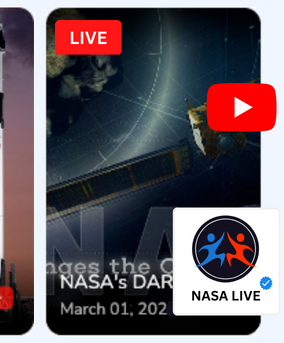
Embed live video feeds on your website automatically!
Try EmbedVidio and automatically add YouTube, Facebook, and Twitch live video feeds to your website.
All features included with every planVideo Editing Software
While live streaming is inherently a real-time process, there's often a need for video editing in the preparation stage or for creating clips and highlights after the stream. Here are two popular choices:
- Adobe Premiere Pro: This industry-standard software offers a vast range of editing tools, from basic cuts and transitions to advanced color grading and special effects.
- Final Cut Pro: Exclusively for Mac users, Final Cut Pro offers similar features to Premiere but with a different workflow. Some users find it more intuitive and faster than Premiere.
There are also free alternatives like DaVinci Resolve or HitFilm Express if you're on a tight budget.
Analytics Tools
Analytics tools help you understand your audience better, allowing you to tailor your content for better engagement. They can provide insights into viewer demographics, viewing times, engagement rates, and more.
Many live streaming platforms include basic analytics, but for deeper insights, you might want to consider dedicated analytics tools. Tools like Google Analytics, SocialBlade, or Tubular can provide comprehensive data about your viewers and their behavior.
Understanding your analytics can help you optimize your live streams for success. For instance, by knowing when your viewers are most active, you can schedule your streams for those times to maximize viewership. If you notice that viewers are dropping off at a certain point in your streams, you can analyze what's happening at that time and make necessary changes.
In summary, the choice of software and platforms will significantly affect your live streaming process and results. It's crucial to choose tools that suit your needs and help you reach your live streaming goals. For further reading on how to grow your audience with live streaming, check out this guide.
Tips for Successful Live Streaming
Having the right tools is only half the battle in live streaming. The other half lies in effectively utilizing those tools to create engaging content that resonates with your audience. Here are some tips to ensure the success of your live streams.
Preparing Your Content
Preparing your content is a fundamental step in the live streaming process. This involves planning your script, setting your objectives, and rehearsing your delivery. Without proper preparation, even the most high-tech live streaming setup may fail to deliver the results you desire.
When planning your script, take into consideration the flow of your content, the points you wish to highlight, and the overall message you want to convey. Aim for clarity and coherence, and always keep your audience in mind.
If you're planning to use your live streams for business purposes, remember to take into account the best practices for embedding videos on e-commerce websites. This can help you create content that drives conversions and boosts your bottom line.
Engaging Your Audience
Engagement is the key to a successful live stream. It's not just about broadcasting content; it's about creating a two-way interaction that makes your audience feel involved.
Respond to comments in real time, ask for viewer input, and create opportunities for your audience to participate. For example, you could host Q&A sessions, conduct live polls, or even invite viewers to join your stream.
Interactive live stream tips can provide you with more ideas on how to boost your audience engagement and make your live streams more dynamic and exciting.
Using Video Analytics to Improve Engagement
Video analytics can be a game-changer for your live streaming strategy. Analytics tools provide valuable data on viewer behavior and preferences, which you can use to improve your content and create more engaging streams.
For instance, analytics can tell you when viewers are most likely to tune in, which parts of your streams are most engaging, and what types of content your audience prefers. This data can guide your content creation process and help you deliver more of what your audience wants to see.
If you're not sure how to leverage video analytics for your live streams, check out this guide on using video analytics to improve your social media video content.
Conclusion
Live streaming is a powerful tool for connecting with an audience in real time. With the right video production tools and strategy, you can create impactful and engaging live streams that captivate your audience and achieve your objectives.
Remember, the key to live streaming success lies in understanding your audience, preparing your content thoroughly, fostering engagement, and continuously improving based on data and feedback. With these tips in mind, you're well on your way to live streaming success!
FAQs
What is the best camera for live streaming?
The best camera for live streaming depends on your budget and requirements. While webcams are more affordable, DSLRs and camcorders offer better quality.
Do I need a separate microphone for live streaming?
While most cameras have built-in microphones, they often do not provide the best audio quality. Investing in a dedicated microphone can greatly improve your audio quality.
What lighting is best for live streaming?
The best lighting for live streaming depends on your setup. Softboxes or ring lights often provide good results. If possible, natural light is always a great option.
How can I make my live streams more engaging?
Interaction is key to engagement. Respond to comments, ask questions, and make your audience feel a part of the conversation.
What is a video encoder and why do I need one for live streaming?
A video encoder converts the video from your camera into a format suitable for streaming. You need a video encoder to live stream your content.