10 Interactive Live Stream Tips for Boosting Audience Engagement

In today's digital age, maintaining audience engagement is a top priority for content creators, and live streaming is no exception. Interactive live streams not only create a sense of community but also boost audience engagement, leading to higher retention rates and increased conversions. In this article, we'll explore 10 tips to help you create interactive live streams that captivate your audience.
Importance of Audience Engagement in Live Streaming
Audience engagement plays a crucial role in the success of live streaming events, as it helps to build a sense of connection between the host and the viewers. The more engaged your audience is, the more likely they are to stick around, share your content, and ultimately, convert into loyal fans or customers.
Benefits of Interactive Live Streams
Interactive live streams offer numerous benefits, such as increased viewer retention, stronger community-building, and enhanced brand exposure. By fostering a two-way conversation, you create a more immersive experience that encourages viewers to actively participate, ultimately leading to a deeper connection with your brand.
Planning Your Interactive Live Stream
Defining Your Goals and Objectives
Before you start, it's essential to define your goals and objectives for your live stream. Do you want to educate, entertain, or inspire your audience? Knowing your purpose helps you create a more focused and engaging live stream.
Identifying Your Target Audience
Understanding your target audience is crucial for creating content that resonates with them. Determine their demographics, preferences, and challenges to tailor your live stream to their needs and interests.
Choosing the Right Platform
Evaluating Different Live Streaming Platforms
There are various live streaming platforms available, each with its features and benefits. Some popular options include Facebook Live, Instagram Live, and YouTube Live. To choose the right platform for your needs, assess their strengths and weaknesses and consider factors like audience demographics, reach, and ease of use. For more information on choosing the right platform, check out our comparison of top video hosting platforms for live streaming.
Factors to Consider When Choosing a Platform
When choosing a platform, consider aspects like user experience, ease of use, and monetization options. Additionally, ensure the platform supports interactivity features, such as live chats, polls, and real-time reactions.
Promoting Your Live Stream
Utilizing Social Media and Email Marketing
Promote your live stream through social media channels and email marketing to reach a wider audience. Share teasers, behind-the-scenes content, and collaborate with influencers to generate buzz and anticipation. Learn more about promoting your live stream through social media here.
Collaborating with Influencers or Other Creators
Collaborating with influencers or other creators in your niche can help boost your live stream's visibility and credibility. Their existing audiences may be introduced to your content, resulting in increased engagement and brand awareness.
Encouraging Viewer Interaction
Live Chat and Comment Moderation
Live chats are a powerful tool for encouraging viewer interaction. Respond to questions and comments, address viewers by name, and create a welcoming environment. Consider appointing a moderator to manage the chat, ensuring it remains positive and inclusive.
Polls, Quizzes, and Surveys
Incorporate polls, quizzes, and surveys during your live stream to encourage audience participation. These interactive elements not only provide valuable feedback but also make your live stream more engaging and fun.
Utilizing Visual Elements
Graphics, Animations, and Visual Aids
Using graphics, animations, and visual aids can make your live stream more appealing and engaging. Visual elements help break up the content, making it easier for viewers to digest information and maintain their interest.
Incorporating Viewer-Generated Content
Incorporate viewer-generated content, such as fan art, photos, or videos, into your live stream. This not only adds a personal touch but also encourages viewers to participate and feel more connected to your brand.
Interactive Live Stream Content Ideas
Q&A Sessions and Interviews
Host Q&A sessions or interviews with experts in your field to provide valuable insights and encourage viewer interaction. This format allows viewers to ask questions and engage directly with the host or guest, creating a more immersive experience.
Live Tutorials and Workshops
Conduct live tutorials or workshops, inviting viewers to follow along and ask questions in real-time. This interactive format allows viewers to learn and engage actively, making your live stream more memorable and enjoyable.
Gamification and Rewards
Leaderboards, Achievements, and Badges
Introduce gamification elements like leaderboards, achievements, and badges to encourage participation and competition among viewers. These rewards can help foster a sense of community and motivate viewers to engage more actively.
Giveaways and Contests
Host giveaways or contests during your live stream to incentivize viewer participation. This not only boosts engagement but also helps to increase your brand's visibility as viewers share the contest or giveaway with their networks.
Analyzing Audience Engagement Metrics
Key Performance Indicators (KPIs)
Track KPIs such as viewer count, watch time, and engagement metrics to measure the success of your interactive live streams. Use these insights to identify areas for improvement and optimize future live streams.
Using Data to Improve Future Live Streams
Analyze audience engagement data to identify trends and patterns. This information can help you tailor your content to better resonate with your audience and improve overall engagement. Learn more about measuring the ROI of embedding videos in email marketing campaigns.
Post-Stream Follow-Up
Reviewing Viewer Feedback
After your live stream, review viewer feedback and comments to gain insights into what worked well and what could be improved. This feedback can help you refine your content and approach for future live streams.
Continuing Audience Engagement Beyond the Live Stream
Keep the conversation going after your live stream by engaging with viewers on social media, responding to comments, and sharing highlights or clips. This continued engagement helps to strengthen relationships with your audience and keep them invested in your content.
Conclusion
By following these tips, you can create interactive live streams that captivate your audience and boost engagement. Remember, the key to successful live streaming is fostering a two-way conversation, encouraging viewer participation, and providing valuable, engaging content.
FAQs
- What is the best platform for interactive live streaming?
The best platform for interactive live streaming depends on your needs and goals. Popular options include Facebook Live, Instagram Live, and YouTube Live. Consider factors like audience demographics, reach, and interactivity features when choosing a platform. - How can I promote my live stream?
Promote your live stream through social media, email marketing, collaborating with influencers, and sharing teasers or behind-the-scenes content. - What are some interactive content ideas for live streaming?Interactive content ideas for live streaming include Q&A sessions, interviews, live tutorials, workshops, polls, quizzes, and incorporating viewer-generated content.
- How can I encourage viewer interaction during my live stream?Encourage viewer interaction by responding to comments and questions, using live chat features, incorporating polls, quizzes, and surveys, and showcasing viewer-generated content.
- What metrics should I track to measure audience engagement in my live stream?
Key metrics to track include viewer count, watch time, chat participation, likes, shares, and other engagement metrics. Analyze these metrics to identify areas for improvement and optimize future live streams.
FYI: You can embed YouTube Live automatically with the EmbedVidio platform. Start a free trial and display your social media video widgets now.
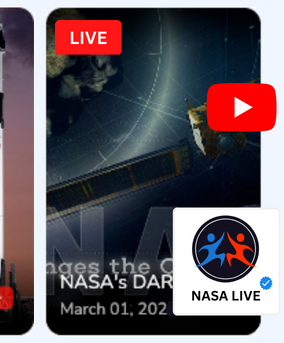
Embed live video feeds on your website automatically!
Try EmbedVidio and automatically add YouTube, Facebook, and Twitch live video feeds to your website.
All features included with every plan