How to Promote Your Live Streaming Events on Social Media

Importance of Knowing Your Audience
In the world of live streaming, understanding your audience is key. It influences everything from the type of content you create to the way you promote it. Your audience's interests, preferences, and online behavior will guide your strategy and help you craft messages that resonate with them.
How to Determine Your Target Audience
Identifying your target audience involves a deep dive into your current followers. Check out their demographic information, online activities, and interests. You can leverage the analytics tools provided by social media platforms and your website to gain these insights.
The Power of Social Media
Social media is an influential tool for promoting live streaming events. With billions of users worldwide, these platforms offer significant potential to connect with a vast audience and amplify your event's reach. Here's how to harness the power of social media to your advantage.
Choose the Right Social Media Platforms
Different social media platforms cater to different demographics and user behaviors, making it essential to select the most suitable ones for your live streaming events.
- Facebook Live: With a diverse user base and robust live streaming capabilities, Facebook Live is a go-to platform for a wide range of events. It offers features like viewer interactions, real-time reactions, and the ability to save broadcasts for later viewing.
- Instagram Live: Instagram is popular among younger audiences, making it a great choice for events targeting this demographic. Instagram Live is known for its casual and intimate atmosphere, perfect for Q&A sessions, behind-the-scenes glimpses, and interactive content.
- Twitch: If your live stream revolves around gaming, music, or creative content, Twitch is an excellent option. Its highly engaged community and built-in monetization tools make it a powerful platform for niche creators.
- YouTube Live: Combining live streaming with the power of the world's second-largest search engine, YouTube Live is a fantastic choice for a broad audience. It's an ideal platform for webinars, tutorials, product launches, and more.
Choosing the right platform involves understanding where your target audience spends their time and what kind of content they prefer. Don't be afraid to experiment with different platforms to see what works best for your brand.
FYI: You can embed Facebook Live automatically with the EmbedVidio platform. Start a free trial and display your social media video widgets now.
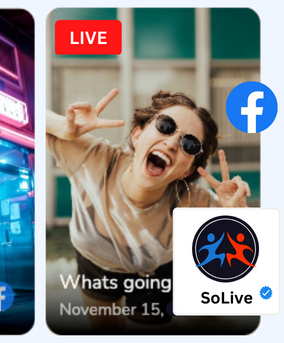
Embed live video feeds on your website automatically!
Try EmbedVidio and automatically add Facebook, YouTube, and Twitch live video feeds to your website.
All features included with every planPost at Optimal Times
Just as crucial as the platform you choose is the timing of your posts. Posting at optimal times increases the chances of your audience seeing and engaging with your content.
The best time to post will depend on your audience's online activity. You can use your social media analytics to determine when your followers are most active. Tools like Facebook Insights and Instagram Insights provide valuable data on your followers' peak activity times.
However, posting at optimal times isn't just about maximizing visibility. It's also about understanding when your audience is most likely to engage with live content. For example, an evening live stream may work better for an entertainment event, while a midday slot might be optimal for a business-related webinar.
In conclusion, the power of social media in promoting your live streaming events cannot be understated. By choosing the right platforms and posting at the right times, you can maximize your reach and engagement, ensuring your event's success.
Preparing for the Event
Effectively promoting your live streaming event requires meticulous preparation. The more work you put into the lead-up to your event, the more successful your event will be. Let's delve into some strategies to prepare for your event.
Create Eye-Catching Promotions
Creating compelling and visually appealing promotions for your live event is a must. An attractive and attention-grabbing promo can significantly increase engagement and ultimately lead to more attendees for your event.
- Creative Images: High-quality, visually striking images that align with your brand and event theme can make a huge impact. They'll draw the audience's attention and pique their interest in your event.
- Engaging Captions: Captions should not only provide essential information but also provoke emotion and prompt action. A well-written caption can compel users to stop scrolling, read more, and perhaps click on your event link.
- Video Snippets: Short, engaging video clips can be incredibly effective in promoting your live event. They provide a dynamic glimpse into what attendees can expect, which can increase sign-ups.
- Video Thumbnails: Video thumbnails are often the first thing users see. They are the book covers of the digital world, making it essential to design eye-catching thumbnails that can entice viewers to click and watch your event.
Remember, all promotional materials should clearly display the date and time of your event and provide an easy way for interested viewers to attend or sign up.
Build Anticipation with Sneak Peeks
In the lead-up to your event, consider sharing sneak peeks or teaser content. This tactic not only increases anticipation but also provides more opportunities to promote the event and encourage sign-ups.
A sneak peek could be a behind-the-scenes photo, a short interview with a speaker, or a teaser video. This exclusive content can stir excitement among your followers and make them more likely to tune in for the main event.
Furthermore, sneak peeks give you more content to share across your social media channels. Sharing these teasers can help keep your event at the top of your followers' minds and stimulate conversation leading up to the big day.
In essence, preparing for your live streaming event involves crafting eye-catching promotions and building anticipation with sneak peeks. These strategies can generate buzz around your event and attract a larger audience.
During the Event
Successfully promoting your live streaming event doesn't stop when the event begins. Engaging with your audience and leveraging user-generated content during the event can boost your event's reach and engagement.
Engage Your Audience
Engagement is key during a live streaming event. Actively interacting with your audience can enhance their experience, making them more likely to stay for the entire event, engage with your content, and even attend future events.
- Respond to Comments: Live streams provide an excellent opportunity for real-time interaction. Responding to comments shows your audience that you value their participation, which can increase their engagement and commitment to your brand.
- Ask for Likes and Shares: Likes, shares, and other forms of engagement can help your content reach a wider audience on social media. Don't be afraid to ask your viewers to like your stream or share it with their followers.
- Encourage Viewer Interaction: Promoting viewer interaction can foster a sense of community and engagement during your event. Encourage viewers to chat with each other, ask questions, and share their thoughts.
Leverage User-Generated Content
User-generated content (UGC) can be a powerful promotional tool during your event. This could include comments, questions, shared posts, or even viewers' live reactions. UGC can provide extra promotion during the event and increase audience engagement. Moreover, UGC can give a sense of authenticity and community to your event, which can attract more viewers.
- Highlight User Posts: If a viewer shares your live event or posts about it on their own social media, consider giving them a shout-out during the stream. This not only rewards their engagement but also encourages other viewers to share your event.
- Answer User Questions: User questions can provide excellent content for your live stream. They keep the conversation going, provide valuable insights to other viewers, and show that you value your audience's input.
- Showcase User Comments: Showcasing viewers' comments during the live stream can enhance community interaction and engagement. It shows your viewers that their opinions are valued and encourages further interaction.
The combination of active engagement and leveraging user-generated content can significantly boost your live streaming event's reach and interaction. These techniques help foster a more engaging and community-focused experience during your event, increasing its overall success and impact. Understanding the power of user-generated video content for brands can further help you enhance the effectiveness of your live streams.
Post-Event Activities
Promoting your live streaming event doesn't stop once the event is over. Post-event activities can keep the conversation going, provide additional content for your audience, and give valuable insights for improving future events.
Share Highlights and Behind-the-Scenes Content
Sharing highlights and behind-the-scenes content can keep your audience engaged even after the event has ended. This type of content can offer an additional perspective on your event and give your audience more to engage with.
- Post Event Highlights: Posting a highlight reel of the event can give your audience a chance to relive their favorite moments or catch up if they missed the live stream. This keeps your event in the conversation and extends its lifespan on social media. Here's how you can leverage video content in email newsletters to share these highlights with your audience.
- Share Behind-the-Scenes Content: Behind-the-scenes content can provide a unique and engaging perspective on your event. It shows the human side of your brand and can make your audience feel more connected to you.
Continue the Conversation
Keeping the conversation going after the event can help you build long-term relationships with your audience. Engage with viewers who comment on your event recap or highlight reel to maintain the interaction and build your online community.
- Engage with Comments: Reply to comments on your post-event content. Thank viewers for attending, answer their questions, and show that you value their input.
- Encourage Further Discussion: Prompt your audience to share their thoughts and experiences from the event. This can keep the conversation going and provide valuable feedback for your future events.
Track and Analyze Your Performance
Understanding how your live streaming event performed is crucial for improving future events. Make use of video metrics to identify what worked well and what areas need improvement.
- Understand Video Metrics: Familiarize yourself with key video metrics like viewer count, average watch time, and engagement rate. This can help you understand your audience's behavior and preferences. Learn more about understanding video metrics for improved social media performance.
- Evaluate Performance: Use the metrics to evaluate the success of your live streaming event. This can help you identify what worked well and where there's room for improvement.
Optimize for Future Live Streaming Events
Use the data from your previous events to refine your strategy for future live streams. Look for patterns in audience engagement and adapt your content and promotional techniques accordingly.
- Adapt Based on Feedback: Use viewer comments and feedback to inform your future strategy. This can help you understand what your audience values and wants to see more of.
- Optimize Based on Metrics: Use your video metrics to identify areas for optimization. For instance, if you notice that viewer engagement tends to drop off after a certain point, you might consider shortening your future live streams.
Post-event activities play a crucial role in extending the lifespan of your live streaming event, engaging your audience, and improving your future events. By effectively leveraging these activities, you can maximize the value and impact of your live streaming events.
Conclusion
Promoting your live streaming events on social media is an art that combines understanding your audience, leveraging the right platforms, creating engaging promotional content, maintaining interaction during and after the event, and learning from your performance metrics. With these strategies, you're well on your way to live streaming success!
FYI: You can embed YouTube Live automatically with the EmbedVidio platform. Start a free trial and display your social media video widgets now.
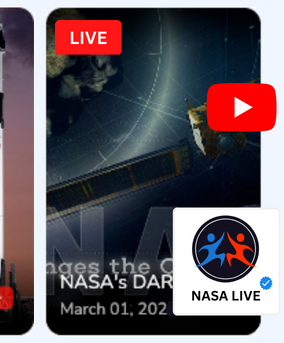
Embed live video feeds on your website automatically!
Try EmbedVidio and automatically add YouTube, Facebook, and Twitch live video feeds to your website.
All features included with every plan