Creating an Effective Video Content Strategy for LinkedIn

As professionals and businesses increasingly move to digital platforms for networking and marketing, video content has emerged as a powerful tool for engagement. Specifically, on LinkedIn, a platform built for professionals, having an effective video content strategy can lead to exponential growth. This article will guide you on creating an effective video content strategy for LinkedIn.
Understanding LinkedIn Video Content
To craft an effective video content strategy for LinkedIn, it's vital to first understand the nature of video content that resonates with the platform's user base.
LinkedIn, at its core, is a professional networking platform. Unlike other social media platforms, where entertainment or personal content might dominate, LinkedIn's audience is looking for content that is professionally enriching, insightful, and valuable for their careers or businesses.
Here, you're likely to find a mix of industry insights, career development tips, business strategies, case studies, company updates, thought leadership content, and even job listings. And while text-based posts are common, video content is quickly growing in popularity on LinkedIn due to its high engagement rates.
When creating video content for LinkedIn, it's essential to align your content with the professional and career-oriented interests of the users. Your videos could be about your industry insights, a walkthrough of your product, interviews with thought leaders, behind-the-scenes of your company, or even tutorials and how-to guides related to your field.
The Importance of LinkedIn Video Content
Video content on LinkedIn is an incredibly powerful tool for businesses and professionals. It's more engaging than text or images, which can significantly boost visibility on the platform. According to LinkedIn, users are 20x more likely to share video posts compared to any other type of content. This means that your video content has a greater potential to be shared within the platform, increasing its reach and visibility.
Additionally, video content can enhance the overall storytelling of your brand or message. It provides a dynamic way to share your insights, express thought leadership, or showcase your products or services. This can lead to increased engagement rates, deeper connections with your network, and a stronger online presence.
Finally, with LinkedIn's analytics, you can understand how your video content is performing. The platform provides insights into who's viewing your videos, how long they're watching, and which videos perform best Understanding Video Metrics for Improved Social Media Performance. These metrics can inform your future content strategy and help you continually optimize your approach for even better results.
Key Components of a LinkedIn Video Content Strategy
Understanding the key components of an effective LinkedIn video content strategy is paramount for maximizing engagement and achieving your goals. Let's delve deeper into each of these components:
Define Your Objectives
Just as with any marketing effort, setting clear and measurable objectives is the first step to creating an effective LinkedIn video content strategy. Your objectives will inform the type of content you create, the tone of your messaging, and how you measure success.
Ask yourself what you want to achieve with your LinkedIn video content. Are you looking to increase brand awareness, showcase your products or services, or demonstrate thought leadership in your industry? Maybe your primary goal is lead generation, or perhaps you're looking to attract top talent to your company.
Your videos should have a clear purpose aligned with these objectives. Every video you create should serve a specific goal, whether it's driving viewers to your website, encouraging them to download a resource, or merely educating them about a topic relevant to your industry.
Understand Your Target Audience
Knowing your target audience is crucial for creating content that resonates and prompts engagement. Understanding their interests, industry, job roles, and challenges will help you create video content that provides value and builds a connection.
LinkedIn's analytics tools can provide valuable insights into the demographics and behavior of your audience. Pay attention to who is engaging with your content. What job titles do they have? What industries are they in? Use this information to create a more detailed picture of your audience and tailor your video content to their needs and interests.
Develop Relevant Video Content
Now that you understand your objectives and have a clear picture of your target audience, the next step is developing relevant video content. The type of content you create should align with both your goals and your audience's interests.
If your aim is to showcase thought leadership, your video content could include webinars, roundtable discussions, or interviews with industry experts. If your goal is to demonstrate product features, product demos, and walkthroughs could be a good fit. Tutorials and how-to guides can also be powerful tools for educating your audience and providing value.
Remember, relevance is key. Every video should offer something of value to your audience, whether it's insights, information, or entertainment.
Leveraging SEO for LinkedIn Video Content
Search Engine Optimization (SEO) isn't just for Google. SEO can also increase the visibility of your LinkedIn videos. By ensuring your video titles, descriptions, and content are relevant and keyword-optimized, you increase the likelihood of your content being discovered by those searching for related topics on LinkedIn.
LinkedIn, like other social media platforms, has an algorithm that decides what content to show users. By optimizing your video content for relevant keywords, you improve the chances of the LinkedIn algorithm picking up your content and showing it to users who might be interested in your industry, product, or service How to Optimize Video Content for Search Engines.
In essence, these key components work together to form a comprehensive video content strategy for LinkedIn. By defining clear objectives, understanding your audience, developing relevant content, and optimizing for SEO, you can create impactful LinkedIn video content that resonates with viewers and achieves your desired outcomes.
Implementing the LinkedIn Video Content Strategy
Let's delve deeper into the process of implementing your LinkedIn video content strategy:
Creating Content Consistently
Consistency is the name of the game when it comes to a successful content strategy. It's crucial to maintain a regular posting schedule to keep your audience engaged and your brand at the top of their minds.
Regularly posting videos on LinkedIn signals to the platform's algorithm that your page is active and relevant, improving your chances of appearing in your audience's news feeds. It also creates an expectation among your followers that they will receive regular content from you, encouraging them to check back regularly for new insights.
However, consistency doesn't just mean posting frequently. It also applies to the quality and style of your content. Keeping a consistent tone, style, and quality across your videos will help build your brand identity and make your content immediately recognizable to your audience.
Creating a content calendar can help maintain consistency. Plan out your videos in advance, including the topics you want to cover, the key messages, and when you'll post them. This ensures you always have fresh content ready to go and helps prevent last-minute scrambles for content ideas.
Measure and Analyze Your Results
Evaluation is a crucial part of any content strategy. To understand if your LinkedIn video content strategy is effective, you need to measure its performance and analyze the results. This will help you identify what's working well, what isn't, and where there might be opportunities for improvement.
LinkedIn provides a wealth of metrics that can help you evaluate your video content's effectiveness. Some key metrics to monitor include:
- Views: The number of times your video was watched.
- Likes: The number of likes your video received.
- Comments: The number of comments on your video, as well as the nature of those comments.
- Shares: The number of times your video was shared by viewers.
These metrics can give you a clear idea of how well your video content is resonating with your audience Understanding Video Metrics for Improved Social Media Performance.
Analyzing your results isn't a one-time activity. It should be an ongoing process, with regular check-ins to track your performance over time. Use the insights you gain to refine your strategy, making tweaks and adjustments based on what the data is telling you.
Implementing your LinkedIn video content strategy is a dynamic process that requires consistency, evaluation, and ongoing optimization. By creating consistent content, measuring your results, and making data-driven adjustments to your strategy, you'll be well on your way to leveraging LinkedIn videos for maximum impact.
Tips and Tricks for an Effective LinkedIn Video Content Strategy
Here are some advanced tactics to supercharge your LinkedIn video content strategy:
Using Closed Captioning
One way to make your video content more accessible and engaging is to use closed captioning. Not only does closed captioning make your videos accessible to those who are deaf or hard of hearing, but it also enhances the viewing experience for those watching in a noisy environment or who prefer to have the sound off.
Closed captioning also has the added benefit of improving the SEO of your video content, as search algorithms can crawl the text to better understand and rank the content The Importance of Closed Captioning for Video Content.
By providing a written transcript of your video content, you can ensure that your message is understood by as many people as possible, ultimately boosting engagement and increasing the reach of your content.
Incorporating Live Streaming
Live streaming on LinkedIn is an excellent way to engage with your audience in real-time. Live streams create a sense of immediacy and exclusivity, encouraging more viewers to tune in. They're also a great way to showcase the authenticity of your brand and foster a deeper connection with your audience.
You can use live streams to host Q&A sessions, interviews with industry experts, behind-the-scenes tours, product demonstrations, or any other content that benefits from real-time engagement How to Grow Your Audience with Live Streaming on LinkedIn.
Remember to promote your live stream in advance to give your audience a heads up and increase the chances they'll tune in.
Leveraging Video Content in Emails
Video content isn't just for your LinkedIn feed. It can also be a powerful tool in your email marketing strategy. Including videos in your emails can increase click-through rates, engagement, and conversions.
Consider sharing previews of your LinkedIn videos in your email newsletters with a call to action directing readers to watch the full video on your LinkedIn profile. This not only enhances your email content but also drives more traffic to your LinkedIn page Leveraging Video Content in Email Newsletters.
With these tips and tricks, you can take your LinkedIn video content strategy to the next level. Remember, the most effective strategies are those that are continually refined and optimized based on performance data and changing audience preferences.
Conclusion
An effective LinkedIn video content strategy involves understanding your audience, creating relevant and consistent content, and leveraging key strategies like SEO, closed captioning, and live streaming. By implementing these strategies, you can effectively engage your LinkedIn network and drive growth.
FYI: You can embed Facebook Live automatically with the EmbedVidio platform. Start a free trial and display your social media video widgets now.
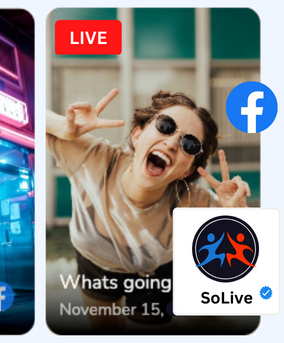
Embed live video feeds on your website automatically!
Try EmbedVidio and automatically add Facebook, YouTube, and Twitch live video feeds to your website.
All features included with every plan