Using Animation and Motion Graphics to Enhance Web Design

The digital landscape is a constantly changing arena, and as a website designer, staying relevant means keeping up with the latest trends. One such trend is the integration of animation and motion graphics into web design. This powerful duo can significantly enhance user engagement, improve navigation, and create a unique and memorable user experience.
The Power of Animation and Motion Graphics
Why Use Animation and Motion Graphics
Animation and motion graphics are vital tools in shaping the perception and experience of your website visitors. When creating a dynamic, immersive, and engaging user interface, these visual elements significantly contribute to the interaction and understanding of content on your site.
Animations and motion graphics can elevate a static, ordinary web design, adding depth and visual interest to a website's design. They serve as subtle cues, guiding the visitor's attention, providing a sense of direction, and making the user interface more intuitive. Additionally, they enhance the overall visual harmony of your web design. With strategically implemented motion design, a website can appear more professional, creative, and user-friendly, making it stand out in today's competitive digital landscape.
Moreover, animations are crucial for storytelling. The capability to animate any element of a webpage enables designers to present a narrative, explain complex concepts, and create a memorable impression on users. This unique ability to connect with visitors on an emotional level can shape perceptions of your brand and boost overall user engagement. To learn more about storytelling through animation, check out this blog post on the power of user-generated video content.
The Impact of Animation and Motion Graphics on Web Design
When utilized effectively, animation and motion graphics can profoundly influence user behavior and the overall aesthetic of web design. These elements can guide users' attention, making essential aspects more noticeable, thereby encouraging users to take desired actions. Animations can also improve navigation by providing a sense of spatial awareness, signaling clickable elements, and indicating progress or loading status.
Moreover, animations and motion graphics make interactions with the website more intuitive and enjoyable. Hover effects on buttons, for instance, provide immediate feedback, while transition animations signal changes on the page. This enhanced interactivity doesn't just make your site more user-friendly—it adds an element of surprise and delight, enhancing the user experience. For more on this, consider reading our post on creating immersive 360-degree videos.
Beyond functionality, animation and motion graphics also enhance the visual appeal of a website. They add dynamism to the design, creating a more visually engaging and stimulating experience. Plus, they can reinforce brand identity, using consistent animation styles and movements that align with the brand's personality.
In summary, the power of animation and motion graphics in web design lies in its ability to enhance user experience, add visual interest, and tell a more compelling story. Through thoughtful and purposeful use of these elements, designers can create more engaging, user-friendly, and memorable web experiences.
Types of Web Animation
CSS Animation
Cascading Style Sheets (CSS) animations are the backbone of most web animations. They are easy to implement and don't require any additional libraries or plugins, making them a go-to choice for simple animations.
CSS offers a wide range of animation options like transitions, transforms, and keyframe animations. Transitions smoothly change the property values of CSS elements over a specified duration. Transforms manipulate an element's shape, size, and position. Keyframes, on the other hand, let you define complex, multi-stage animations with specific styles at various points.
CSS animations are ideal for micro-interactions, like button hovers, loading spinners, and small-scale visual effects. These minor yet impactful details can greatly enhance the interactive nature of your site. To learn more about CSS animations, visit our guide to embedding webinars on your website.
SVG Animation
Scalable Vector Graphics (SVG) animations offer flexibility and control, particularly for responsive designs. SVGs are vector-based, meaning they maintain their quality regardless of screen size—a key consideration for multi-device compatibility.
With SVGs, you can create complex animations while keeping file sizes small. SVG animations are perfect for intricate illustrations, logos, icons, and other visual elements that require high-quality rendering at any scale.
Moreover, each part of an SVG image can be animated individually, offering a level of detail and complexity that can truly elevate your web design.
Canvas Animation
Canvas animations utilize the HTML5 Canvas API, offering a playground for creating rich, interactive animations. Canvas animations allow for more complex and resource-intensive animations than CSS or SVG, making them perfect for interactive games, data visualizations, and other intensive animations.
One key aspect of canvas animations is that they provide pixel-level control. This allows for detailed animations that require a high degree of control, including image manipulation, particle systems, and real-time video effects.
WebGL Animation
WebGL (Web Graphics Library) animations are the most advanced form of web animation. They enable 3D animations and visual effects not possible with CSS or SVG, bringing a new level of interactivity and visual dynamism to web design.
WebGL allows for the creation of 3D models, immersive environments, and complex visual effects. This powerful technology is ideal for websites that require highly interactive and immersive experiences such as virtual tours, 3D product showcases, or interactive data visualizations.
Although WebGL animations require more coding knowledge and resources, they can significantly enhance your website's user experience. For a deeper understanding of WebGL animations, explore our blog post on creating viral video content for social media platforms.
Using Animation to Enhance User Experience
Navigation
Web navigation is about more than just getting users from point A to B; it's about creating a seamless, intuitive journey through your website. Animated navigational elements can play a significant role here. This includes dropdown menus with smooth transitions, button effects that respond to user actions, and interactive infographics that reveal information in a dynamic, engaging manner.
Take, for example, the effectiveness of video transcription for SEO and accessibility. It's a concept that can be demonstrated with an interactive infographic, where users click or hover over elements to reveal more details. This use of animation guides users intuitively through the content, enhancing their understanding and engagement.
Loading Screens
No one likes to wait, but if users must, a static loading screen can make the wait seem longer. Animation comes to the rescue by entertaining and engaging users during these necessary wait times. A creatively animated loading screen can add a touch of fun and surprise to your website, reducing bounce rates, and keeping users engaged even when there's a wait.
Animation can also be used to optimize video playlists for user engagement and SEO, where the loading screen itself becomes part of the entertainment and interactive experience.
Interactive Elements
Interactivity is a significant aspect of modern web design. Users expect to interact with web pages, not just passively view them. Animations can meet this expectation by providing immediate feedback on user interactions. For instance, a button could change color when hovered over or clicked, or a form field might shake if incorrect information is entered.
This form of immediate, animated feedback enhances the perception of a responsive and interactive website. It provides users with a clear understanding of their actions' impact, as discussed in our insights on leveraging video content in email newsletters.
Using Motion Graphics for Visual Storytelling
Motion graphics are a powerful tool for transforming static visual content into engaging, dynamic stories. They add an extra layer of narrative and excitement to your content, capturing the user's attention and making your message more memorable.
For example, embedding video content into your web design can significantly enhance user engagement and improve SEO. Videos bring content to life in a way that static images and text can't, especially when they're as immersive as a 360-degree video or as powerful as a well-crafted explainer video.
Motion graphics can be used to create these compelling visual narratives, from animated infographics that explain complex data in a simple, visual format, to character animations that tell a brand story in an engaging, relatable way. The power of such visual storytelling can be further explored through creating a successful video marketing campaign.
Considerations When Using Animation and Motion Graphics
Responsiveness and Performance
Animation and motion graphics can greatly enhance a website, but they also have the potential to slow it down if not properly optimized. Every element you add to your site needs to be downloaded by the user's browser, and larger files can lead to slower load times and a less responsive website.
As such, optimizing video content is essential for maintaining a fast and efficient website. This might involve compressing files, using efficient codecs, or implementing techniques like lazy loading. The balance between aesthetic appeal and performance is a critical consideration when designing animations, as discussed in our guide on how to optimize video content for web.
Accessibility
A great web design is accessible to everyone, regardless of their abilities. Animations should improve, not hinder, this accessibility. Ensure that animations are not overly flashy or distracting, as these can be problematic for users with certain cognitive or visual impairments.
Moreover, consider providing options to pause, slow down, or stop animations for users who prefer a static experience or find animations distracting or hard to process. Check out our resource on creating accessible video content for more guidance.
Balance
While animations can make a website more engaging and interactive, it's essential to remember that less is often more. Striking a balance is crucial. Overuse of animation can be overwhelming, potentially leading to a chaotic user experience that drives visitors away rather than drawing them in. Use animation purposefully and sparingly to highlight important elements and enhance user interactions.
Tools for Creating Web Animation and Motion Graphics
The digital landscape is filled with tools that can help you create compelling animations and motion graphics. Some of the most popular ones include Adobe After Effects, a professional tool for creating complex animations and visual effects, and Moovly, a user-friendly platform designed for making animated videos.
In addition to these, there are numerous video editing software available that can be used to create stunning motion graphics, such as Final Cut Pro and Premiere Pro. Each tool offers different features and functionalities, so it's crucial to choose one that suits your needs and skill level.
Conclusion
Incorporating animation and motion graphics into web design can significantly improve user experience and engagement. However, it's essential to strike a balance and consider performance and accessibility.
FAQs
1. What's the difference between animation and motion graphics?
Animation is a broader term encompassing any movement in a design, while motion graphics are a type of animation with graphic elements.
2. Can animations affect website performance?
Yes, if not optimized correctly, animations can slow down a website.
3. Are there tools available for creating web animations?
Yes, various tools are available like Adobe After Effects, Moovly, and many more.
4. Is it necessary to use animation in web design?
While not a requirement, animations can significantly improve user engagement and experience.
5. Can animations and motion graphics improve SEO?
Yes, especially if you're embedding video content, which can improve dwell time, a factor in SEO ranking.
FYI: You can embed YouTube Live automatically with the EmbedVidio platform. Start a free trial and display your social media video widgets now.
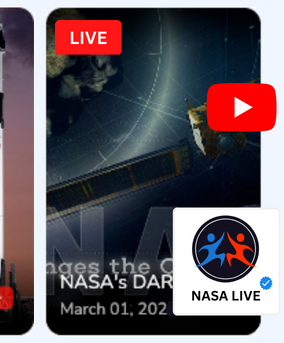
Embed live video feeds on your website automatically!
Try EmbedVidio and automatically add YouTube, Facebook, and Twitch live video feeds to your website.
All features included with every plan