Optimizing Live Streaming Video for Mobile Devices

With the growing use of smartphones and tablets, optimizing live streaming video for mobile devices is more important than ever. This article explores the best practices and techniques to ensure a seamless, high-quality experience for your audience on any device.
The Importance of Mobile Optimization
According to recent studies, more than half of all online video views occur on mobile devices. This shift in viewing habits highlights the need for content creators to optimize their live streaming videos for mobile consumption. Mobile optimization not only ensures a positive user experience but also improves your content's reach and engagement. To learn more about the impact of video content on user engagement and conversions, check out this blog post.
Video Compression Techniques
One of the most crucial aspects of optimizing live streaming video for mobile devices is video compression. Proper compression reduces the file size without sacrificing video quality, allowing for smooth streaming and minimal buffering. There are several compression techniques available, but one of the most effective is adaptive bitrate streaming.
Adaptive Bitrate Streaming
Adaptive bitrate streaming (ABS) is a technology that adjusts the quality of a video stream in real-time based on the viewer's internet connection. This ensures that viewers with slower connections receive a lower-quality stream, while those with faster connections can enjoy a higher-quality stream. ABS minimizes buffering and ensures a smooth viewing experience for all users. For more information on ABS and other live streaming best practices, check out this blog post.
Mobile-Friendly Video Players
Another crucial aspect of optimizing live streaming video for mobile devices is the choice of video player. The video player must be compatible with a wide range of devices and browsers to ensure a seamless experience for all viewers.
Best Practices for Mobile Live Streaming
To ensure your live streaming videos are optimized for mobile devices, consider implementing the following best practices:
Content Preparation
Preparing your content for mobile viewing is vital for a successful live streaming experience. Key considerations include:
- Aspect Ratio: Choose the right aspect ratio for your mobile live streaming. The most common aspect ratios for mobile devices are 16:9 (horizontal) and 9:16 (vertical). Vertical video (9:16) is particularly popular for mobile live streaming, as it fits the natural orientation of smartphones.
- Frame Rate: A frame rate of 30 frames per second (fps) is recommended for most content, providing smooth playback without consuming excessive bandwidth.
- Video Quality: Opt for high-quality video compression techniques, like H.264 or HEVC, to ensure optimal video quality without increasing buffering times.
- Engaging Content: Create visually appealing and engaging content to keep your viewers interested throughout the live stream. Incorporate animations, graphics, and interactive elements to maintain viewer attention.
Aspect Ratios and Frame Rates
When optimizing live streaming video for mobile devices, selecting the appropriate aspect ratio and frame rate is crucial. Consider the following tips:
- Aspect Ratios: The most common aspect ratios for mobile devices are 16:9 and 9:16. Choose the ratio that best fits your content and intended viewing experience.
- Vertical Video (9:16): Vertical video is especially popular for mobile live streaming, as it fits the natural orientation of smartphones. It's ideal for content focused on single subjects or close-ups.
- Frame Rate: A frame rate of 30 fps is recommended for most content, balancing smooth playback with reasonable bandwidth consumption.
User Experience
Optimizing user experience is essential for successful mobile live streaming. Keep the following in mind:
- Accessibility: Ensure your live stream is easily accessible across various devices and browsers.
- Fast-Loading: Optimize your video files and website elements to enable quick loading times, minimizing buffering and viewer frustration.
- Compatibility: Test your live stream on a range of devices and browsers to ensure a seamless experience for all viewers.
Interactive Features and Accessibility
Adding interactive features and ensuring accessibility can greatly enhance the mobile live streaming experience:
- Live Chat: Incorporate live chat functionality to encourage viewer interaction and engagement during the live stream.
- Social Sharing Buttons: Include social sharing buttons to allow viewers to share your live stream on their social media platforms, increasing your content's reach.
- Real-time Polls or Surveys: Engage your audience with real-time polls or surveys to gather feedback or opinions during the live stream.
- Captions and Audio Descriptions: Provide captions and audio descriptions to make your live stream more accessible to viewers with hearing or visual impairments.
- Keyboard Navigation: Ensure your live streaming platform supports keyboard navigation for users who cannot use a mouse or touchscreen.
Optimization Techniques for Mobile Live Streaming
To further enhance your mobile live streaming experience, consider implementing the following optimization techniques:
Adaptive Bitrate Streaming
Adaptive bitrate streaming (ABS) is a technology that adjusts the quality of a video stream in real-time based on the viewer's internet connection. By utilizing ABS, you can ensure a smooth and uninterrupted viewing experience for your audience, regardless of their connection speed.
Content Delivery Network (CDN)
Using a content delivery network (CDN) can significantly improve the performance of your live stream. CDNs distribute your content across multiple servers in different geographic locations, reducing latency and buffering times for viewers. This is particularly important for mobile viewers who may be connecting via slower cellular networks.
Optimizing Metadata
Optimizing the metadata of your live stream can help improve its discoverability and search engine ranking. Include relevant keywords, titles, and descriptions to help viewers find your content more easily.
Analytics and Monitoring
Monitoring your live stream's performance and analyzing viewer data can help you identify areas for improvement. Use analytics tools to track viewer engagement, watch time, and other relevant metrics. By understanding your audience's behavior, you can make informed decisions to optimize your live streaming content further.
Promoting Your Live Stream
To increase your live stream's visibility, promote it across various channels, including social media, email marketing, and your website. By building anticipation and awareness around your live stream, you can attract more viewers and improve engagement.
Optimizing for Mobile App Integration
If your live stream is accessible through a mobile app, ensure that the app is optimized for a seamless streaming experience. This includes testing for compatibility across different devices and operating systems, as well as optimizing the app's user interface for easy navigation and interaction.
Conclusion
Optimizing live streaming video for mobile devices is essential for reaching a wider audience and providing a seamless viewing experience. By implementing video compression techniques, utilizing mobile-friendly video players, and following best practices for content preparation and user experience, you can ensure your live streams are engaging and accessible to viewers on any device.
FAQs
What is adaptive bitrate streaming?
Adaptive bitrate streaming is a technology that adjusts the quality of a video stream in real-time based on the viewer's internet connection, ensuring a smooth viewing experience.
What are the most common aspect ratios for mobile live streaming?
The most common aspect ratios for mobile live streaming are 16:9 (horizontal) and 9:16 (vertical).
How can I make my live stream more accessible to viewers with disabilities?
You can provide captions and audio descriptions to make your live stream more accessible to viewers with hearing or visual impairments.
What interactive features can enhance the mobile live streaming experience?
Live chat, social sharing buttons, and real-time polls or surveys can enhance the mobile live streaming experience by increasing viewer engagement.
FYI: You can embed Facebook Live automatically with the EmbedVidio platform. Start a free trial and display your social media video widgets now.
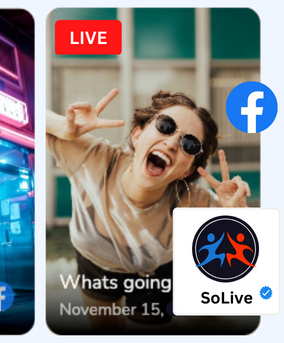
Embed live video feeds on your website automatically!
Try EmbedVidio and automatically add Facebook, YouTube, and Twitch live video feeds to your website.
All features included with every plan