Level Up Your Live Streaming Game with These Expert Tips

Live streaming video has become a popular and effective way for individuals and businesses to connect with their audience. Whether it is for entertainment, education, or marketing purposes, live streaming your video offers a unique opportunity to engage with viewers in real-time.
However, it is not without its challenges. This article provides tips and techniques to help you avoid common mistakes and produce high-quality live streaming.
Pre-Production Tips
Before you go live, it is important to plan and prepare for your live stream. This includes choosing the right equipment, testing your equipment and internet connection, and preparing your background and lighting.
Planning your content is also crucial as it will determine the structure of your live stream and keep your viewers engaged. It is important to have an outline or script to ensure that your content is organized and flows smoothly.
Choosing the right equipment is important for producing high-quality videos. This includes choosing the right camera, microphone, and lighting equipment.
Testing your equipment and internet connection is also important, as it will ensure that your live stream is not interrupted by technical difficulties. Preparing your background and lighting will also help to create a professional and visually appealing live stream.
Production Tips
There are a few production suggestions to keep in mind throughout the live stream that will help to enhance the caliber of your video. Framing and composition are important as they will determine the visual aesthetic of your live stream.
Audio considerations are also important, as viewers will not tolerate poor sound quality. Engaging with your audience is also important, as it will help to keep viewers engaged and interested in your content.
Managing technical difficulties is important as they can occur unexpectedly and can be disruptive to your live stream.
Post-Production Tips
After your live stream, there are several post-production tips to keep in mind. Editing your video will help to improve the overall quality of your live stream. Another important aspect to consider when live streaming is accessibility.
Your live stream's material may be more easily accessed by viewers who are hard of hearing or deaf if you add closed captions or subtitles. This can help to increase your audience and make your content more inclusive.
Providing audio descriptions for visually impaired viewers can also enhance the accessibility of your live stream. If you make your content accessible to a wider audience, it helps build a more diverse and engaged community around your content.
Promoting your video on social media will help to increase your viewership and engagement. You should also analyze your video metrics to determine the success of your live stream and identify areas for improvement.
Advanced Techniques
For those looking to take their live streaming to the next level, there are several advanced techniques to consider. Multi-camera live streaming can help to create a more dynamic and visually engaging live stream.
Incorporating graphics and visual effects can also help to make your content more visually appealing. Utilizing interactive features such as polls and Q&A sessions can help to increase engagement with your audience.
Also, monetizing your live stream can help to generate revenue and make your live stream more profitable.
Conclusion
You may create an effective and interesting live broadcast by using the strategies and recommendations in this article. The right approach to live streaming can be a valuable tool for entertainment, education, and marketing.
EmbedVidio is the best choice if you seek solutions that help you auto-embed live streams! Just embed our widget once, and all your live videos will automatically stream on your website.
Check out our widgets today and discover the easy way to embed live and past videos on your website!
FYI: You can embed YouTube Live automatically with the EmbedVidio platform. Start a free trial and display your social media video widgets now.
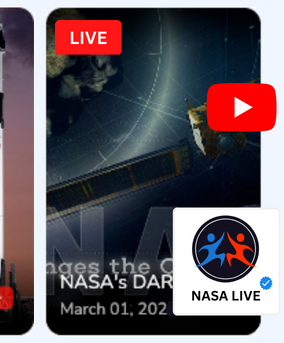
Embed live video feeds on your website automatically!
Try EmbedVidio and automatically add YouTube, Facebook, and Twitch live video feeds to your website.
All features included with every plan