Integrating Videos into Your Website's Navigation and Layout
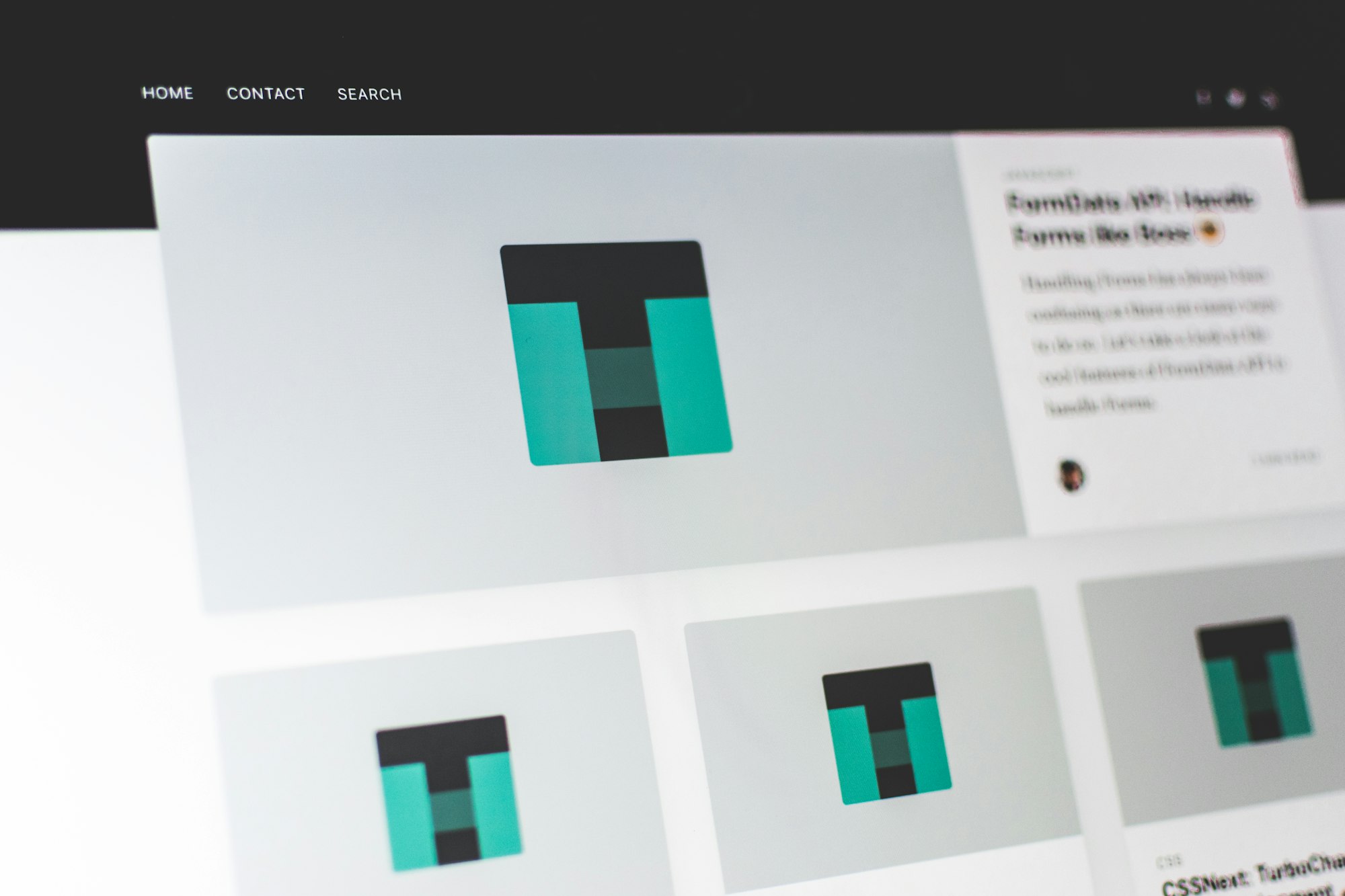
In the digital world, content is the heart of any successful website. However, the type of content and its presentation can significantly influence the user's experience. One potent form of content is video. This article explores the significance of integrating videos into your website's navigation and layout.
Why Should You Integrate Videos?
In this age of digital saturation, standing out is crucial. Videos add an element of interactivity and engagement that traditional text content may not provide. Studies show that users retain 95% of a message when watched in a video, compared to 10% when read in text. Therefore, integrating videos can significantly improve user engagement, make your content more memorable, and ultimately boost your website's performance.
Understanding Video Integration
Video integration is a strategic approach in website design where videos are seamlessly incorporated into the website's navigation and layout. It aims to optimize user engagement, deliver information efficiently, and improve the overall aesthetics of the site. To understand its significance, we will dive deeper into the roles of videos in website navigation and their influence on the website layout.
The Role of Videos in Website Navigation
The navigation structure of a website is vital for a user-friendly experience. Videos can significantly contribute to this experience by guiding users throughout the site in an engaging and intuitive manner. Here are a few ways videos can enhance navigation:
- Guidance: Videos can act as visual guides or cues, leading users to important sections of your website. For instance, a brief video on your homepage could highlight key features of your site, effectively directing users where you want them to go.
- Instructional videos: If your website involves complex procedures, such as a product assembly or software usage, instructional videos can simplify the process and provide a better user experience than long, text-based explanations. This allows users to understand the procedure at their own pace and can drastically reduce user errors and frustration.
- Interactive navigation: Some websites use video-based interactive menus or navigation bars. When a user hovers over or clicks on a menu item, a video related to that section plays, providing a brief overview of what to expect. This can create a highly engaging and immersive navigation experience.
Influence on Website Layout
The website layout determines how content is organized and presented on your website. Properly integrated videos can significantly influence the layout, contributing to an appealing and engaging website design. Here's how videos impact the website layout:
- Visual appeal: Videos can significantly enhance the visual appeal of your website. A well-placed video can break the monotony of text and images, drawing the user's attention and making the website more attractive and dynamic.
- User retention: Websites with videos are likely to retain users for a longer duration. The audio-visual nature of videos is inherently engaging and can keep users on your site longer, increasing the chances of conversion.
- Information delivery: Videos can deliver a large amount of information in a short span of time, and in a way that's easy to digest. This can reduce the amount of text needed on your site, making the layout cleaner and more streamlined.
- Decision making: Quality videos can influence user behavior and decision-making. For instance, a compelling product video can persuade users to make a purchase. Hence, the strategic placement of such videos in the layout can optimize conversions.
Therefore, understanding how to integrate videos in your website's navigation and layout is not only about improving aesthetics but also about enhancing user experience and achieving your website's objectives more effectively.
Steps to Integrate Videos into Your Website
Video integration, when done right, can add considerable value to your website by enhancing user experience and improving SEO performance. However, there's a process involved to ensure seamless integration that adds value rather than distracts or confuses your users. Let's delve into some essential steps:
Selecting the Right Video Content
The first crucial step is to select appropriate video content for your website. This choice should be driven by the nature of your website, your target audience, and the kind of message you want to convey. Here's a brief overview of the type of content you can consider:
- Informative Videos: These are videos that provide valuable information related to your brand or industry. They can be used to explain complex concepts in a simple and engaging way. This could involve tutorials, how-to guides, product demonstrations, or educational content about your industry.
- Testimonial and Review Videos: Real people sharing their experiences with your product or service can instill confidence in potential customers. Video testimonials and reviews are powerful tools that can significantly boost conversions.
- Product Demonstrations: These videos are particularly effective for products that need visual explanation or display. They provide potential customers with a clear understanding of your product's features, benefits, and how it works.
- Company Culture Videos: Showcasing your company's culture, values, and behind-the-scenes can help in building a strong brand identity and fostering trust.
- Animated Explainers: Animated explainer videos can be used to illustrate complicated ideas in a fun and engaging way. They're great for tech companies or businesses offering services that can't be easily demonstrated.
Always ensure your videos are high-quality, professional, and engaging to effectively captivate your audience.
Optimizing Video Placement
Video placement plays a vital role in how well it's perceived and engaged with by your audience. It's not just about adding a video to your site, but where you add it can significantly impact its effectiveness. Here are a few tips for optimizing video placement:
- Above the Fold: Placing your video above the fold ensures that it's immediately visible to visitors when they land on your website. This location is particularly effective for key videos you want all visitors to see, such as a welcome video or a new product demonstration.
- Product Pages: If you have product demonstration videos, the best place for these would be right on your product pages. This gives potential customers an immediate visual understanding of what you offer.
- Landing Pages: Videos on landing pages can significantly improve conversion rates. Whether it's an explainer video, a product demo, or a compelling customer testimonial, having a video here can convince visitors to take action.
- About Us Page: A video introducing your team, sharing your company values, or telling your brand story can make your 'About Us' page much more engaging and personal.
- Blog Posts: If you have relevant videos for your blog content, integrating them into your posts can make the content more comprehensive and engaging.
Remember, the video placement should not disrupt the user's navigation. Place them strategically and ensure they're mobile-friendly for optimal results. It's all about enhancing the user experience, not hindering it.
Incorporating Videos into the Navigation Bar
Adding video links to your navigation bar can guide visitors to crucial video content, thereby enhancing user engagement. This can be especially beneficial for websites with a large volume of video content.
Embedding Videos into the Layout
When embedding videos into your site's layout, consider factors like page load speed and mobile responsiveness. You should optimize the video's size and resolution to avoid compromising the page load time. For more details, you can check out our guide on how to optimize video content for search engines.
FYI: You can embed Facebook Live automatically with the EmbedVidio platform. Start a free trial and display your social media video widgets now.
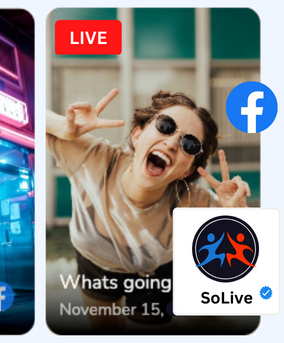
Embed live video feeds on your website automatically!
Try EmbedVidio and automatically add Facebook, YouTube, and Twitch live video feeds to your website.
All features included with every planBenefits of Video Integration
Incorporating videos into your website isn't just a design choice - it brings numerous benefits, significantly impacting your website's performance and user engagement. Here's a more in-depth look into the advantages of video integration:
Increased User Engagement
Engaging users on a website can be challenging with the overwhelming amount of content they are exposed to daily. However, videos can break through this content clutter. The audio-visual appeal of videos caters to both visual and auditory learners, holding visitors' attention better than text alone.
- Boosts Dwell Time: Dwell time, the period a visitor spends on your site before returning to the search results, is a key factor in SEO. Engaging videos can keep visitors on your website longer, reducing bounce rates.
- Improves Conversions: Videos can be persuasive tools. Whether it's a compelling product demonstration, a heartfelt customer testimonial, or a convincing call-to-action, videos can drive users towards desired actions, boosting conversion rates.
- Encourages Social Sharing: Videos are more likely to be shared on social media platforms compared to text-based content. This can lead to increased brand exposure and more traffic to your website.
Improved SEO
Search engines appreciate websites that offer diverse, quality content to users. When implemented correctly, video content can significantly improve your website's SEO:
- Higher Search Rankings: Google often features video results in its search results, especially for how-to queries. This can make your website more visible in the search engine results pages (SERPs), increasing your chances of gaining organic traffic.
- Better Backlink Opportunities: High-quality, unique, and informative videos are more likely to earn backlinks from other websites, which can significantly boost your SEO.
- Supports Voice Search Optimization: With the rise of voice assistants, optimizing your website for voice search is becoming crucial. Including transcripts for your videos not only improves accessibility but also provides more content for voice search algorithms to crawl.
Enhanced User Experience
Incorporating videos into your website can make your website more interactive and engaging, which enhances the overall user experience:
- Caters to Different Learning Styles: Not all users prefer reading. Some find visual content like videos or infographics more digestible. By offering video content, you cater to a wider variety of learning preferences, making your site more accessible to a broader audience.
- Conveys Information Efficiently: Videos can explain complex concepts more effectively and quickly than text. They can help simplify your product or service, making it easier for visitors to understand what you offer.
- Adds Aesthetic Appeal: Videos can make your website visually appealing. When done right, they can enhance the overall website design and create a lasting impression on your visitors.
In essence, integrating videos into your website's navigation and layout can significantly elevate the overall user experience, making your site more engaging, accessible, and user-friendly.
Challenges and Solutions in Video Integration
Technical Issues
Video integration might come with some technical challenges, such as slow page load times. However, these can be mitigated by optimizing your videos for web use, as explained in our guide to creating stunning web content.
Relevance and Quality Control
Maintaining relevance and quality is paramount. Always ensure that your videos are of high quality and add value to your website's content.
Mobile Responsiveness
With the majority of web traffic coming from mobile devices, it's vital to ensure that your videos are mobile-friendly. Consider formats that adapt to various screen sizes.
Conclusion
In conclusion, integrating videos into your website's navigation and layout can significantly enhance user experience, SEO, and overall site performance. It's a strategy worth investing in, given the proliferation of video content consumption in the digital space.
Frequently Asked Questions
Why should I integrate videos into my website?
Integrating videos can enhance user experience, improve SEO, and boost overall site performance.
Where should I place videos on my website?
Videos should be placed strategically where they can instantly grab attention and effectively deliver their message.
Can videos affect my website's loading speed?
Yes, if not optimized, videos can slow down your website. However, this can be mitigated by optimizing your videos for web use.
Are videos mobile-friendly?
Yes, videos can be mobile-friendly if they are designed in formats that adapt to various screen sizes.
Can videos improve SEO?
Yes, search engines favor websites that provide valuable content. By integrating videos, you can improve your site's SEO performance.
FYI: You can embed YouTube Live automatically with the EmbedVidio platform. Start a free trial and display your social media video widgets now.
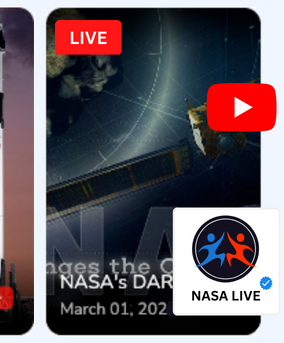
Embed live video feeds on your website automatically!
Try EmbedVidio and automatically add YouTube, Facebook, and Twitch live video feeds to your website.
All features included with every plan