Why Facebook Live is Crucial for Personal and Business Branding

Facebook Live is a powerful tool that allows individuals and businesses to connect with their followers in real-time. It’s a free live streaming feature offered by Facebook that has quickly become one of the most popular ways to engage with audiences online. Since its launch in 2016, it has become an incredibly effective way for brands and individuals alike to build their personal or business brand.
Explanation of Facebook Live
Facebook Live allows you to broadcast live video from your mobile device or computer directly onto your Facebook page. The feature provides an opportunity for businesses and individuals to connect with their audience in an authentic and interactive way. With Facebook Live, you can show off the personality behind your brand, respond to viewer comments in real-time, answer questions and provide insights into your products or services. The tool offers a unique opportunity for businesses to build rapport with their followers by creating engaging content that speaks directly to their audience.
Importance of using Facebook Live for business and personal branding
In today’s digital age, building a strong personal brand is essential for success. Companies who use live video are able to generate more engagement than those who don’t engage in video marketing at all. A study conducted by Livestream found that 80% of consumers would rather watch a live video from a company than read a blog post. Another benefit of using Facebook Live is the ability to reach a wider audience. With the rise of social media platforms like Instagram, TikTok and Snapchat it can be difficult to stand out among all the noise, but Facebook still has over 1 billion active daily users making it one of the largest social media platforms available. Overall, whether you’re looking to promote yourself as an individual influencer or grow your business brand online, utilizing Facebook Live can be an effective way to reach your audience. In the next section, we’ll explore tips on how to get started with Facebook Live and create engaging content that resonates with your audience.
Getting Started with Facebook Live
Setting up your Facebook account for live streaming
The first step in using Facebook Live is to set up your account for live streaming. This is a simple process and can be done by navigating to the “Create a Post” button on your profile or page’s homepage. From there, select the “Live Video” option and follow the prompts to connect your camera and microphone. It’s important to note that if you’re using Facebook Live for business purposes, you’ll need to have a verified Page with at least 100 followers. This ensures that only legitimate accounts are able to go live on the platform.
Choosing the right equipment for your live stream
While it’s possible to go live on Facebook using just your smartphone, investing in some basic equipment can greatly improve the quality of your stream. A few essential items include a tripod or stabilizer, external microphone, and lighting setup. When choosing equipment, consider what type of content you’ll be producing. If you’ll be filming from multiple locations or angles, investing in multiple cameras may be worthwhile. On the other hand, if you plan on mainly doing interviews or talking head videos, a single camera setup with good lighting may suffice.
Tips for creating engaging content
One of the biggest challenges of going live on social media is keeping viewers engaged throughout the entire broadcast. To create engaging content that keeps users watching: - Plan ahead: Have an outline or script prepared beforehand so that you stay on track during filming. - Interact with viewers: Encourage users to ask questions and respond in real-time. - Keep it concise: Attention spans on social media are short - aim for streams under 30 minutes. - Use visuals: Incorporate graphics or multimedia elements like videos and photos to break up long talks. - Be authentic: Authenticity is key to building a loyal audience. Be yourself and don’t be afraid to show your personality on camera.
Best Practices for Successful Facebook Live Streams
Preparing and Promoting Your Live Stream in Advance
Before going live, it’s important to prepare and promote your stream to ensure maximum engagement. Start by creating a catchy title and brief description of what your viewers can expect during the live stream. Make sure to have a clear call-to-action for viewers, whether it’s to ask questions or share the stream with their friends. Promote your live stream in advance on all of your social media channels, email list, and website. Consider creating graphics or even a teaser video to build excitement and anticipation for the live event. Don’t forget to schedule the streaming time at a convenient time for your target audience.
Interacting with Viewers During the Live Stream
Interaction is key when it comes to successful Facebook Live streams. Engage with viewers by answering their comments and questions in real-time during the broadcast. Addressing viewers by name is a simple but effective way of making them feel valued. In addition to answering comments during the broadcast, consider running polls or asking viewers for feedback on what they would like to see more of in future streams. Be sure to thank viewers for tuning in and encourage them to share the broadcast with their friends before signing off.
Analyzing Metrics to Improve Future Streams
Analyzing metrics can provide valuable insights into how well your Facebook Live stream performed and what you can do better next time. Start by reviewing basic metrics such as total views, watch time, average watch duration, engagement rate (likes, comments, shares), geographic location of viewers etc. Use this data not only as a measure of success but also as an opportunity for improvement going forward. Consider experimenting with different types of content based on viewer engagement levels and feedback from polls/surveys taken during previous broadcasts. These best practices are essential for creating top-notch Facebook Live streams. By preparing and promoting your stream in advance, interacting with viewers during the broadcast, and analyzing metrics to improve future broadcasts, you can create engaging and successful live events that showcase your brand or personal message.
Advanced Techniques and Features
Using Multiple Cameras and Angles
One way to take your Facebook Live streams to the next level is by incorporating multiple cameras and angles. This can create a more dynamic viewing experience for your audience and keep them engaged throughout the stream. To use multiple cameras, you'll need additional equipment such as a video switcher or a live streaming software that lets you switch between camera feeds in real-time. You can also use smartphones or tablets as additional cameras with the help of apps like Switcher Studio or ManyCam. Having multiple angles allows you to capture different perspectives of your content. For example, if you're doing a cooking demonstration, you could have one camera focused on your hands while another is showing an overhead shot of the kitchen counter. This technique can add visual interest to your content and make it more engaging for viewers.
Incorporating Graphics, Music, and Other Multimedia Elements
Another way to enhance your Facebook Live streams is by incorporating graphics, music, and other multimedia elements into your broadcast. Adding these types of elements can give viewers something visually stimulating to look at while keeping them engaged with what's going on in the stream. To add graphics, you can use software like OBS or Wirecast which lets you create custom overlays that can include logos, lower thirds, or other customizable images. You can also use stock photos or videos as background visuals for added effect. Incorporating music is another way to enhance Facebook Live streams. It's important to make sure that any music used in the stream is either royalty-free or properly licensed for online use so as not to run afoul of copyright laws.
Collaborating with Other Users on a Split-Screen Broadcast
A lesser-known feature of Facebook Live is the ability to collaborate with other users on a split-screen broadcast. This feature is particularly useful for interviews, conversations, or panel discussions. To use this feature, you'll need to have a direct connection with the person you want to collaborate with. You'll then be able to invite them to join your stream as a co-host. Once they accept the invitation, their camera feed will appear on-screen alongside yours in a split-screen format. This feature can give your streams added depth and diversity of perspective. For example, if you're hosting a Q&A session with an expert in your field, bringing them on as a co-host gives viewers access to their insights and expertise in real-time.
Niche Topics in Facebook Live Streaming
How to use Facebook Live for product launches or events
Facebook Live can be an incredibly effective tool to promote product launches or events. By live streaming a launch event, businesses can reach a much larger audience compared to traditional methods. Product demonstrations and behind-the-scenes footage can be shared with viewers all around the world, generating excitement and anticipation. Before launching a new product or hosting an event, it's important to plan out the content that will be broadcasted during the live stream. Consider what aspects of the launch or event will appeal most to viewers and highlight those during the stream. Additionally, promoting the live stream in advance can help build buzz around your brand and increase engagement.
Using Facebook Live to build community engagement
Facebook Live is also an excellent way for brands to build community engagement by giving viewers an inside look at their business operations. Hosting Q&A sessions, interviews with employees, or sharing company news can help create a sense of transparency and trust between businesses and their audience. One idea is to have team members take turns hosting weekly "ask me anything" sessions where viewers can submit questions in real-time through comments. This not only builds trust but also allows viewers to feel more connected with your brand.
Specific tips for different industries (e.g., fitness, cooking, music)
Different industries have unique challenges when it comes to using Facebook Live effectively. For example: - Fitness: Consider offering live workout classes or tutorials on proper form. - Cooking: Host cooking tutorials that showcase unique recipes or techniques. - Music: Host concerts from anywhere in the world. These are just a few examples of how different industries can leverage Facebook Live streaming creatively while staying true to their brand focus.
Conclusion
Facebook Live provides businesses with an exciting opportunity for personal branding and community engagement. While it may seem intimidating at first, with the right planning, equipment, and content strategy, any business can successfully execute live streams that connect with their audience. The key to success is to stay creative and experiment with new formats to keep viewers engaged. So go ahead and start experimenting with Facebook Live streaming for your business today!
FYI: You can embed Facebook Live automatically with the EmbedVidio platform. Start a free trial and display your social media video widgets now.
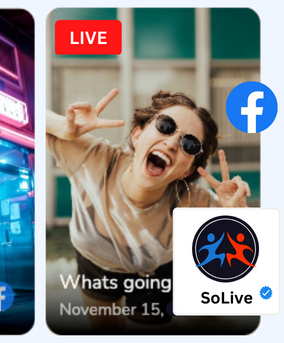
Embed live video feeds on your website automatically!
Try EmbedVidio and automatically add Facebook, YouTube, and Twitch live video feeds to your website.
All features included with every plan