Video Curation Tips for Enhancing Web Design and UX
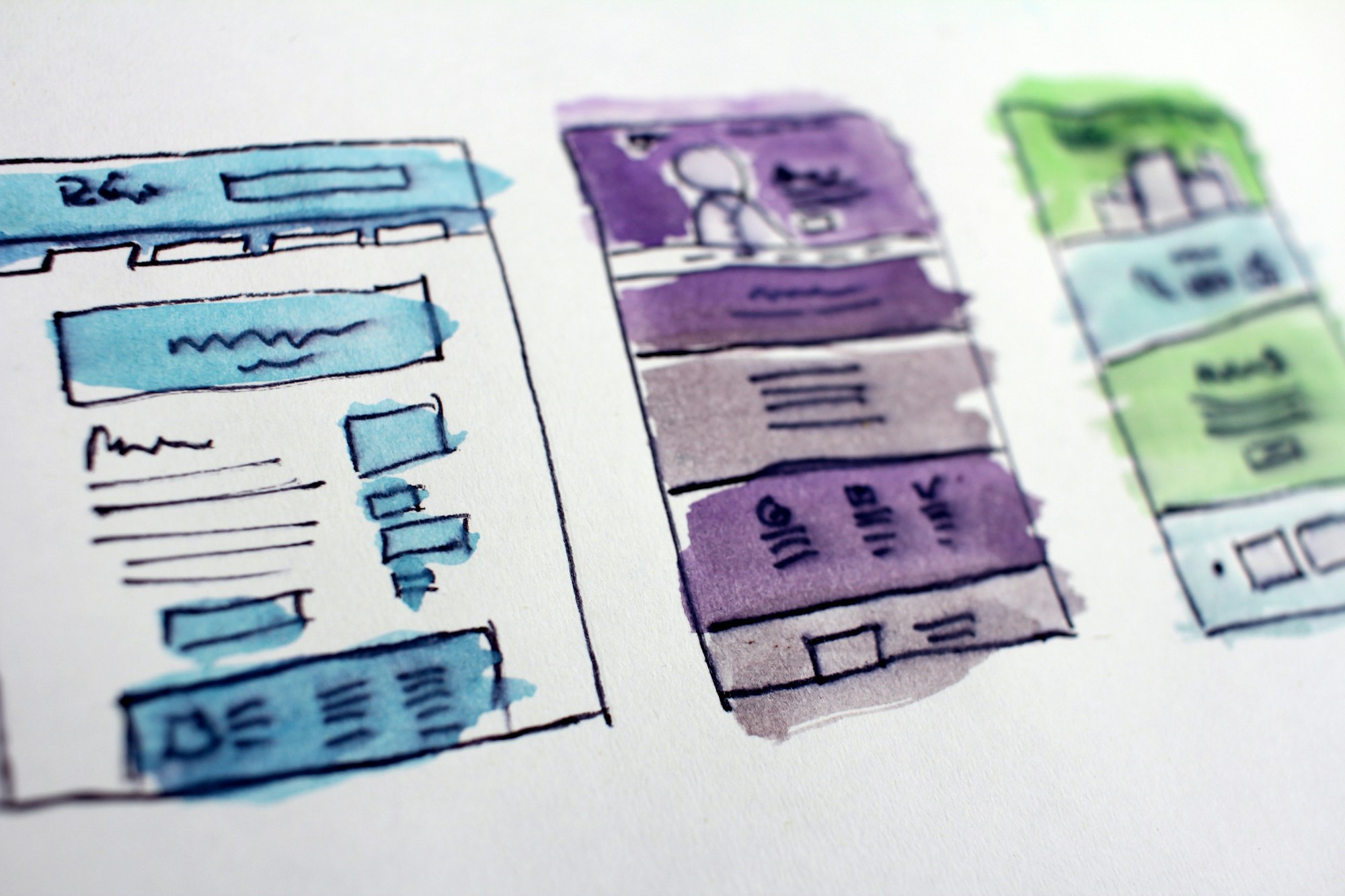
In today's digital world, video content is a powerful tool for enhancing web design and user experience (UX). When used effectively, videos can capture users' attention, increase engagement, and improve conversion rates. In this article, we'll explore video curation tips to help you make the most of this versatile medium in your web design projects. We'll also discuss the importance of video in web design, as well as how to optimize your video content for search engine optimization (SEO).
The Importance of Video in Web Design
Video has become an essential component of modern web design due to its ability to convey complex information in a visually engaging manner. As video continues to play a significant role in enhancing web design and user experience, it's crucial to understand how to curate and incorporate this content effectively.
Curating Video Content Effectively
To create an exceptional user experience, it's important to curate high-quality video content and organize it in a way that's easily accessible for your audience.
Sourcing High-Quality Videos
Finding relevant, engaging, and high-quality video content is the first step in effective curation. You can source videos from various platforms, such as YouTube, Vimeo, or social media platforms like Instagram Live and Twitter Live. Additionally, you can create your own video content to ensure it aligns with your brand and message.
Organizing Videos for Optimal User Experience
Once you've sourced your videos, it's essential to organize them in a way that enhances the user experience. Consider creating video playlists, galleries, or embedded social media feeds to display your content. This not only makes it easier for users to find and interact with your videos but also creates a visually appealing layout for your website.
Regularly Updating Video Content
To keep your audience engaged and coming back for more, it's important to regularly update your video content. This can be achieved by replacing outdated videos with fresh content, adding new videos to playlists or galleries, and promoting your latest video content on social media or through email marketing campaigns.
Tips for Integrating Videos into Web Design
To make the most of your curated video content, consider the following tips for integrating videos into your web design:
Use Videos as Background Elements
Using videos as background elements can add depth and visual interest to your website. For example, you can use a looping video as the background of a homepage banner to create an engaging and immersive experience for your users.
Utilize Video Overlays and Transitions
Incorporate video overlays and transitions to enhance the visual flow of your website. Overlays can include text or graphics that appear over a video, while transitions can help smoothly guide users between different sections or pages of your website.
Create Interactive Video Experiences
Interactive video experiences can increase user engagement and encourage exploration on your website. Consider using compelling video content that prompts users to click, hover, or scroll to discover more information or view additional videos.
Optimizing Video Content for SEO
Optimizing your video content for SEO can improve your website's visibility in search engine results and drive more traffic to your site.
Using Descriptive Titles and Captions
Create descriptive titles and captions for your videos to help search engines understand the content and context of your videos. This can also make it easier for users to find and engage with your video content.
Adding Transcripts and Closed Captions
Transcripts and closed captions not only make your videos accessible to a wider audience but also provide additional text content for search engines to index. This can improve your SEO ranking and drive more organic traffic to your site.
Measuring the Impact of Video on UX and Conversions
To understand the true impact of video on your web design and user experience, it's crucial to measure user engagement and conversion rates. Analyze website analytics data, track video views, and monitor user interactions to refine your video curation strategy and optimize your website's performance.
Conclusion
Video curation is a powerful tool for enhancing web design and user experience. By sourcing high-quality videos, organizing them effectively, and integrating them into your web design, you can create an engaging and immersive experience for your users. Don't forget to optimize your video content for SEO and measure its impact on user engagement and conversions to ensure your efforts are driving the desired results.
FAQs
How can I find high-quality videos for my website?
You can source videos from various platforms, such as YouTube, Vimeo, or social media platforms like Instagram Live and Twitter Live. Additionally, you can create your own video content to ensure it aligns with your brand and message.
What are some ways to organize videos for optimal user experience?Consider creating video playlists, galleries, or embedded social media feeds to display your content. This not only makes it easier for users to find and interact with your videos but also creates a visually appealing layout for your website.
How can I optimize my video content for SEO?
Create descriptive titles and captions for your videos, and add transcripts and closed captions to help search engines understand the content and context of your videos.
How can I measure the impact of video on user experience and conversions?
Analyze website analytics data, track video views, and monitor user interactions to refine your video curation strategy and optimize your website's performance.
What are some tips for integrating videos into web design?
Use videos as background elements, utilize video overlays and transitions, and create interactive video experiences to engage users and enhance your website's visual appeal.
FYI: You can embed YouTube Live automatically with the EmbedVidio platform. Start a free trial and display your social media video widgets now.
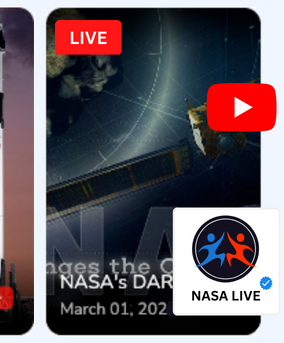
Embed live video feeds on your website automatically!
Try EmbedVidio and automatically add YouTube, Facebook, and Twitch live video feeds to your website.
All features included with every plan