Video Backgrounds: When to Use Them and Best Practices

Video backgrounds have taken the digital world by storm, transforming static screens into dynamic and engaging experiences. From websites to presentations, video backgrounds can provide an interactive element that captivates users and holds their attention longer than static imagery.
Importance of Video Backgrounds
Why are video backgrounds so crucial in today's digital landscape? The answer lies in their unique ability to tell a story and engage users emotionally. It's all about enhancing user experience and standing out from the crowd.
Statistics Supporting Video Backgrounds
Consider this: research shows that people retain 95% of a message when they watch it in a video compared to 10% when reading it in text. That's a whopping 85% difference in retention! This statistic alone illustrates the power of video as a communication medium.
Moreover, internet users spend an average of 6 hours and 48 minutes watching videos online weekly, an increase of 59% since 2016. Furthermore, pages with videos keep users on the site 88% longer than those without, showing the potential of video backgrounds to increase dwell time.
But it doesn't stop there. According to Forbes, viewers are 95% more likely to remember a call to action after watching a video, compared to 10% when reading it in text. This fact lends even more credence to the idea of utilizing video backgrounds to promote engagement and action.
When to Use Video Backgrounds
Understanding when to use video backgrounds can be a game-changer for your digital presence. The right video at the right time can create a profound impact, keeping viewers engaged and intrigued.
On your website
Consider a website visit like walking into a physical store for the first time. A video background on your website can create a visually appealing first impression that sets the tone for the user's entire experience. It's like walking into a well-decorated store - it's inviting and makes the user want to stay and explore further.
Video backgrounds can be particularly effective on your homepage, serving as a digital welcome mat that immerses visitors in your brand's world. They can showcase your products in action, convey the atmosphere of your physical locations, or simply evoke the feelings and emotions associated with your brand.
In your marketing campaigns
Incorporating video backgrounds into your marketing campaigns can be an effective way to communicate your brand message. Visual storytelling can evoke emotions and connect with your audience on a deeper level, something text and static images sometimes fail to accomplish.
In email campaigns, for example, using video backgrounds can significantly increase click-through rates and conversions. In social media advertisements, videos can stop scrollers in their tracks, drawing them into your content.
In presentations
Using video backgrounds in presentations is another excellent opportunity to engage your audience. Unlike static slides, video backgrounds create a dynamic and engaging environment that maintains your audience's attention.
Whether you're pitching a new idea, presenting a progress report, or training your team, adding video backgrounds can help your content resonate more deeply with your audience. The motion in video backgrounds can keep viewers focused, curious, and eager to see what comes next.
How to Use Video Backgrounds Effectively
Employing video backgrounds involves more than just selecting a random clip and slapping it on your digital platforms. Using them effectively requires thoughtful consideration and strategic planning. Here are some essential pointers to guide you in the right direction.
Choosing the Right Video
The video you choose can make or break the overall impression and effectiveness of your website, marketing campaign, or presentation. There are two key factors to keep in mind: relevance and quality.
Relevance
Relevance is paramount when it comes to choosing your video background. The video you select must be relevant to your content; it should complement your message and not distract from it. Imagine trying to convey a serious message about climate change with a background video of a playful kitten. The incongruence can be jarring and confusing for the audience, taking away from your main message rather than reinforcing it.
It's not just about matching the video content with the overall theme of your website or presentation, but also ensuring that the video's tone aligns with your brand's voice. The right video can underscore your content, solidify your brand's identity, and foster a stronger connection with your audience.
Quality
Next to relevance, quality is non-negotiable. A high-quality video looks professional and boosts your credibility. In a world where HD is the norm, a low-resolution video background can be a quick turn-off, giving the impression that you've cut corners.
Quality extends beyond just resolution. It also includes the video's production value. Good lighting, clear imagery, smooth transitions—all these elements contribute to the perception of quality. It doesn't necessarily mean you need a Hollywood-level production, but your video should be well-crafted and visually appealing.
Also, consider the technical aspects, such as the video's file size and format. A high-quality video that's been poorly optimized can slow down your website or make your email too heavy, leading to poor user experience. Aim for the sweet spot between quality and performance to ensure your video background enhances rather than hinders your digital presence.
Ensuring Proper Loading Speed
Loading speed plays a significant role in user experience. In the digital world, every second counts. According to a report by Google, 53% of mobile site visits are abandoned if a page takes longer than three seconds to load. Therefore, it's critical that your video background doesn't slow down your page's loading speed, as this can frustrate users and increase your website's bounce rate.
Here are a few ways to ensure your video background doesn't compromise your loading speed:
- Compress your video: Large video files can take a long time to load, so it's essential to compress your video file without sacrificing too much quality. Numerous online tools can help you do this.
- Optimize for mobile: Ensure your video loads quickly and correctly on mobile devices. You could consider using a static image or a shorter version of your video for mobile users.
- Use a Content Delivery Network (CDN): CDNs can store copies of your media content in various locations around the globe, allowing for quicker and more efficient delivery to users.
- Autoplay vs. user-initiated play: Autoplaying videos can slow down the page's initial loading time. Depending on your website's overall design and objectives, you may want to consider letting users choose when to play the video.
Balancing Video with Text and Images
While a video background can be a powerful tool, it's essential to strike a balance between your video, text, and images. Your video should not overshadow your content, but instead enhance it. Here's how:
- Contrast: Make sure there's enough contrast between your video background and overlaid text. This ensures readability and avoids straining the eyes of your visitors.
- Simplicity: If your video background is busy or complex, consider simplifying other elements on your page to avoid visual overload.
- Text and images: Consider the placement and quantity of text and images in relation to your video. Too much can be distracting, but too little can make the video seem irrelevant.
- Focus: Remember, the video is meant to complement your content, not be the main focus. Be careful not to let your message get lost in the excitement of a moving background.
By adhering to these guidelines, you can achieve a visually harmonious balance that enhances the user experience and contributes to your overall message.
Best Practices for Using Video Backgrounds
Using video backgrounds can be a dynamic way to enhance your digital content. However, they must be used with care. To help you maximize their potential and avoid common pitfalls, here are some best practices for using video backgrounds effectively.
Avoid Auto-play with sound
Audio can be a powerful tool when used correctly, but having a video automatically play with sound can be disruptive and annoying to users. Nobody wants to open a webpage only to be blasted with unexpected noise. It's not only startling but can be a problem for people browsing in quiet environments.
Instead, opt for a mute function or give users the option to turn the sound on if they wish. Providing users with control over their browsing experience shows respect for their preferences and can increase their positive perception of your site.
Keep the video brief
The length of your video background plays a crucial role in its effectiveness. Long videos can become tedious and slow down page loading times. Remember, your video is there to enhance your content, not to be the main attraction. Therefore, keep your video background short, sweet, and to the point.
A looping video of about 10 to 20 seconds is often sufficient to add visual interest without becoming repetitive or burdensome on the load time. Additionally, short, looping videos tend to be less noticeable to the user, reducing the risk of distraction.
Maintain a balance of contrast
Visual hierarchy is an important aspect of web design, and maintaining a balance of contrast is a key part of this. Ensure your video background and other page elements, especially text, have enough contrast to remain legible and visually appealing.
For example, if your video is dark, use light or brightly colored text. If your video is vibrant, consider using darker text colors. You can also use semi-transparent overlays to increase text visibility without drastically altering your video.
Prioritize mobile optimization
As of 2021, 54.8% of all web traffic comes from mobile, and this percentage is only expected to grow. As more people use their smartphones for browsing, it's essential to ensure your video backgrounds are optimized for mobile viewing.
This may mean selecting a video that still looks good when resized for a smaller screen or choosing a static image or simpler video for mobile versions of your site. Additionally, considering the data usage and loading times for mobile users is crucial, as large video files can quickly eat up data and slow down loading times, leading to a frustrating user experience.
Conclusion
Video backgrounds, when used effectively, can significantly enhance user experience and engagement. They are a powerful tool that, when combined with best practices, can transform your digital presence and boost your brand visibility.
FYI: You can embed YouTube Live automatically with the EmbedVidio platform. Start a free trial and display your social media video widgets now.
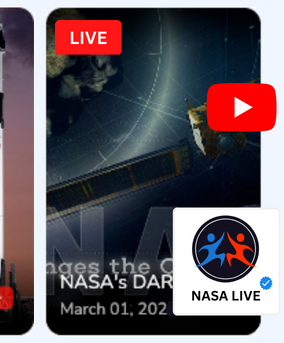
Embed live video feeds on your website automatically!
Try EmbedVidio and automatically add YouTube, Facebook, and Twitch live video feeds to your website.
All features included with every plan