Optimizing Your Website's Video Gallery for Better User Experience
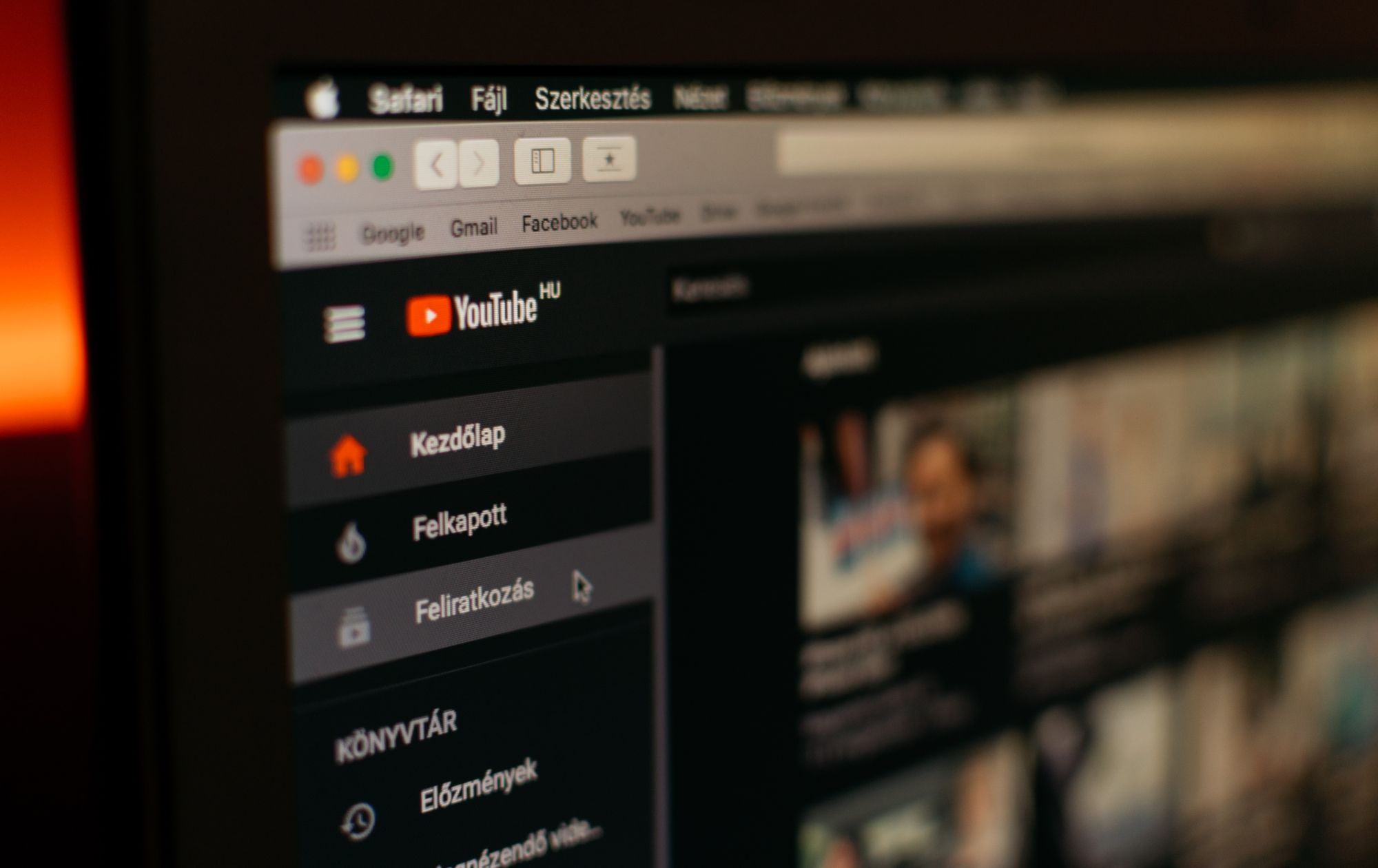
In today's digital landscape, video content is king. It not only helps with improving your SEO ranking, but also plays a significant role in enhancing web design and user experience. In this article, we'll explore the key steps to optimize your website's video gallery for a better user experience.
Understanding User Experience (UX) in Video Galleries
What makes a video gallery truly stand out? It's all about creating a seamless and engaging user experience that drives interaction and conversion. By focusing on UX, you can make your website more accessible, enjoyable, and effective for users, leading to increased user engagement and conversions.
Choosing the Right Video Platform for Your Website
Before diving into optimization techniques, it's crucial to select the right video platform for your website. Comparing top video hosting platforms can help you identify the best option to meet your specific needs. Consider factors like ease of use, cost, and compatibility with your website's design and functionality.
Implementing SEO-Friendly Video Titles and Descriptions
To create SEO-optimized video content, start by crafting compelling and keyword-rich titles. This helps search engines understand the content and rank it appropriately. Similarly, write informative and engaging video descriptions to provide context and encourage users to watch. Remember, quality matters just as much as keywords!
Utilizing Video Transcripts and Closed Captions for SEO
Adding transcripts and closed captions to your videos can boost your social media presence and improve accessibility. Transcripts and captions help users with hearing impairments and those who prefer to read instead of listen. Plus, incorporating keywords in transcripts can improve search ranking.
Optimizing Video Thumbnails for Increased Click-Through Rates
A visually appealing thumbnail can work wonders for your click-through rate. Focus on creating eye-catching thumbnails that effectively represent the content of your video. Use high-quality images and clear text overlays to make your video stand out in search results and social media feeds.
Organizing Your Video Gallery for Enhanced User Experience
An organized video gallery is key to a positive user experience. Categorize and sort your videos to make it easy for users to find what they're looking for. Implementing filters and search functionality can help users quickly locate relevant content, leading to higher engagement and longer website visits.
Responsive Video Player Design for Mobile and Desktop
With the rise in mobile browsing, it's essential to ensure compatibility across devices and screen sizes. A responsive video player design ensures that your video gallery looks great on both mobile and desktop devices. Additionally, customizing video player controls can further enhance the UX.
Leveraging Video Schema Markup for Improved Search Visibility
Schema markup is a powerful tool for improving search visibility. By adding video schema markup to your website, you provide search engines with valuable information about your content, making it more likely to appear in rich snippets and other search features. This can help drive traffic to your website and improve overall SEO.
Monitoring and Analyzing Video Gallery Performance
Finally, keep a close eye on your video gallery's performance by tracking essential metrics like views, engagement, and conversions. Regularly update and optimize your video gallery based on data to ensure it remains relevant and engaging for users.
Conclusion
Optimizing your website's video gallery for better user experience is an ongoing process that requires attention to detail and a deep understanding of your audience's needs. By implementing these strategies and focusing on SEO optimization, you can create an engaging and accessible video gallery that drives user engagement and boosts your website's overall performance.
Frequently Asked Questions
- How can I improve the loading speed of my video gallery?Optimize video file sizes and consider using a Content Delivery Network (CDN) to ensure faster loading times and improved user experience.
- Should I allow users to comment on videos in my gallery?Allowing comments can encourage engagement and interaction among users, but it's essential to monitor and moderate comments to maintain a positive and respectful environment.
- How often should I update my video gallery?Regularly updating your video gallery with fresh and relevant content keeps users engaged and encourages them to return to your website. Analyze your audience's preferences and upload new content accordingly.
- Can I use videos from other platforms on my website?Yes, you can embed videos from platforms like YouTube and Vimeo, but ensure you have the necessary permissions and follow the platform's guidelines.
- What video formats are best for website compatibility?Popular video formats like MP4, WebM, and OGG are widely supported across different browsers and devices, ensuring a seamless user experience.