Tips for Optimizing Video Playback Speed for User Experience

Understanding Video Playback Speed
First, let's clarify what we mean by video playback speed. This term refers to the rate at which a video is played back to the viewer. Standard video playback speed is usually set at 1x, meaning the video plays at the speed it was originally recorded. But today's technology allows us to control this rate, playing videos slower or faster according to the viewer's preference.
The Importance of Optimal Playback Speed
Optimal playback speed is crucial for maintaining user engagement. Too slow, and viewers might lose interest; too fast, and they could miss key information. Striking a balance is key to ensuring an optimal user experience.
How Video Playback Speed Affects User Experience
Changing the video playback speed can have a profound impact on user experience. Speeding up a video might be useful for viewers who want to consume content quickly, while slowing it down might help those trying to understand complex information or follow step-by-step instructions. This makes the ability to control video playback speed a significant aspect of user experience design.
Ways to Optimize Video Playback Speed
Assessing Viewer Preferences
When it comes to optimizing video playback speed, there are a number of strategies that can be used. Here we will delve deeper into these methods, providing further insights on how to effectively implement them.
Assessing Viewer Preferences
Understanding your audience's needs is the first step in optimizing video playback speed. Different viewers may have different viewing habits - some may prefer to watch videos at a slower pace in order to grasp detailed concepts, while others may prefer to speed up playback to get a quick overview of the content. These preferences can often depend on the complexity of the video's content, the viewer's familiarity with the subject matter, and their personal viewing habits.
To gather this information, consider conducting surveys or utilizing analytic tools to gain insights into how your audience engages with your video content. You could ask direct questions about their playback speed preferences, or infer preferences based on their behavior - for example, if they often rewind certain parts of the video, they may prefer a slower playback speed. The insights gained from this research can guide you in setting a default playback speed that suits the majority of your viewers, while still offering the option to adjust it.
Making Use of Advanced Technology
In the digital age, technology has made it easier than ever to optimize video playback speed. One example of this is artificial intelligence (AI). AI can analyze user behavior and adjust the playback speed of videos automatically to enhance user experience.
Machine learning algorithms can identify patterns in user behavior, learning over time what each viewer's preferred playback speed is. Once these patterns are learned, the AI can automatically adjust the playback speed of videos for each individual user, ensuring a personalized and optimal viewing experience. Implementing such technology can not only improve user experience, but also reduce the need for users to manually adjust the playback speed.
Ensuring Adaptive Streaming
Another way to optimize video playback speed is by using adaptive streaming. This technology adjusts the quality of a video in real-time, depending on the viewer's network conditions.
For example, if a viewer's internet connection is poor, adaptive streaming can lower the video quality to prevent buffering and ensure a smooth viewing experience. If the internet connection improves, the technology can then increase the video quality. This automatic adjustment is essential for maintaining a good user experience, particularly when viewers are watching videos at higher playback speeds, where buffering and lagging can be particularly noticeable.
Offering Playback Speed Control
While it's important to optimize the default video playback speed, it's equally important to give viewers the option to adjust the speed themselves. This flexibility allows them to tailor the viewing experience to their needs and preferences.
Consider adding a playback speed control feature to your video player. This can be a simple setting that allows viewers to increase or decrease the speed at which the video plays. It's a small addition that can greatly improve the user experience, as it gives viewers the power to control their own viewing experience.
Utilizing Efficient Compression Algorithms
Finally, the use of efficient compression algorithms can greatly assist in optimizing video playback speed. These algorithms work by reducing the file size of videos, allowing them to load faster and play back more smoothly.
But not all compression algorithms are created equal. Some can reduce the file size significantly without affecting the video's quality, while others might compromise the video quality too much. It's crucial to find a balance between reducing the file size and maintaining good video quality. Consider using modern compression technologies like H.264 or H.265, which offer efficient compression while maintaining high video quality.
By reducing file sizes and ensuring faster load times, you can improve user experience by providing smooth, uninterrupted video playback - even at higher speeds.
Video Playback Speed and SEO
How Video Playback Speed Impacts SEO
The optimization of video playback speed is not only essential for user experience but also plays a pivotal role in search engine optimization (SEO). Here, we delve deeper into how video playback speed impacts SEO and how to leverage it in email newsletters.
How Video Playback Speed Impacts SEO
Interestingly, the speed of video playback can affect your site's SEO ranking in multiple ways. First, search engines like Google prioritize websites that offer a faster, more efficient user experience. A crucial component of this is the load times of your videos.
When you utilize efficient compression algorithms, you reduce the file size of your videos. This results in faster load times and smoother playback, both of which are aspects Google's algorithms consider when ranking your website. The smoother and quicker your video content loads and plays, the better your chances of a higher SEO ranking.
Additionally, offering the option for viewers to adjust the video playback speed can influence your site's SEO positively. When users are given the ability to control their viewing experience, they are more likely to remain engaged with your content. This increased engagement can lower your website's bounce rate and increase the average time users spend on your page - both positive signals to search engines about the quality of your website.
Leveraging Video Content in Email Newsletters
Email newsletters have long been recognized as an effective tool in any SEO strategy. By including video content in your newsletters, you can significantly drive more traffic to your site. This is especially true when the video content is engaging, informative, and plays back at an optimal speed, keeping viewers engaged throughout.
Optimizing the playback speed of your video content not only helps retain viewer attention but also increases the likelihood of them visiting your site for more information or content. This increase in site traffic can, in turn, bolster your SEO efforts.
Moreover, if you've effectively leveraged video content on your site and optimized it for search engines (as discussed in a previous post), the videos you share in your newsletters will further improve your SEO ranking.
Hence, while optimizing video playback speed may seem like a small detail, it can significantly influence user engagement, site traffic, and ultimately, your SEO performance.
The Role of Quality Video Content
Quality video content is a cornerstone in achieving a good user experience and engagement. It encompasses not only the content itself but also the format, such as immersive 360-degree videos and interactive video content. When optimized for playback speed, these formats can further boost user engagement.
Creating Immersive 360-degree Videos for Web and Social Media
360-degree videos offer viewers a unique, immersive experience. They can look around in all directions, making them feel as though they're part of the video's environment. This cutting-edge format has been used successfully for virtual tours, event broadcasts, and interactive stories.
However, the richness and complexity of 360-degree videos can mean larger file sizes and slower load times. This is where the importance of optimizing video playback speed becomes apparent. By ensuring fast and smooth playback of these visually intense videos, you can provide a seamless user experience, keeping viewers engaged and encouraging them to explore your content in-depth.
While 360-degree videos can be a game-changer for your brand's content strategy, it's essential to understand the specifics of creating immersive 360-degree videos for maximum impact.
The Benefits of Interactive Video Content for Brands and Businesses
Interactive video content is another powerful tool to engage your viewers. These videos offer interactive elements, such as clickable areas, forms, quizzes, and more, which encourage viewer participation. The result is a more active and engaged audience, as viewers are more likely to pay attention and remember content they interact with.
Optimal video playback speed enhances the impact of interactive videos. A video that loads and plays quickly ensures that the interactive elements are delivered smoothly, maintaining viewer interest. Additionally, giving viewers the option to adjust the video playback speed can accommodate different viewing preferences, adding another layer of interactivity to your content.
Understanding how to utilize interactive videos effectively can offer numerous benefits, from increased user engagement to deeper connections with your audience.
In conclusion, quality video content, whether in the form of 360-degree or interactive videos, is vital for user engagement. When coupled with optimized playback speed, it can greatly enhance the user experience, improving your brand's reach and impact.
Conclusion
Optimizing video playback speed can dramatically improve user experience and engagement. Whether through viewer preferences, advanced technology, or SEO strategies, there are numerous ways to optimize playback speed. Remember, keeping your audience's needs at the forefront is key to ensuring an enjoyable and engaging viewing experience.
FYI: You can embed Facebook Live automatically with the EmbedVidio platform. Start a free trial and display your social media video widgets now.
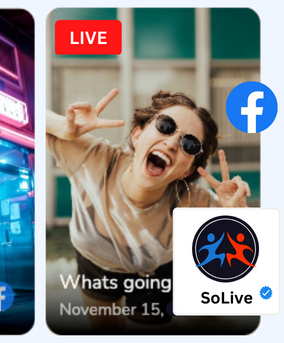
Embed live video feeds on your website automatically!
Try EmbedVidio and automatically add Facebook, YouTube, and Twitch live video feeds to your website.
All features included with every plan