How to Embed Videos in Squarespace Websites for Maximum Impact

As a content creator or website owner, one of your goals is to increase engagement and make your website as interactive as possible. One proven method to achieve this is by embedding videos into your Squarespace website. Not only can videos provide more comprehensive information, but they also make your site more engaging and can help improve SEO.
Understanding the Importance of Video Embedding
Before delving into the how-to, let's take a moment to understand why video embedding is so important for your Squarespace website.
The Power of Video Content
Videos are an influential form of content. According to a study, users retain 95% of a message when it's delivered via video, compared to just 10% when reading it in text. This speaks volumes about the effectiveness of video content. They allow you to deliver a large amount of information in a short, engaging, and visually appealing format.
Why Embed Videos?
When it comes to embedding videos, the benefits are manifold. From keeping visitors on your site longer, thus reducing bounce rate, to increasing conversion rates by providing compelling calls to action, the positive impact of embedded videos on your website can't be overstated. For instance, a well-embedded product demonstration video can provide an immersive experience that improves customer understanding and trust, and ultimately, conversions.
How to Embed Videos in Squarespace
Video content can be a powerful tool to make your Squarespace website more engaging, and embedding them into your pages is not a complex process. Let's discuss in detail the steps you need to take to embed a video successfully.
Preparation Steps
Before you can embed a video into your Squarespace site, you'll need to prepare the video itself. This involves a few crucial steps:
- Create or Obtain a Video: You first need a video to embed. This could be a video you've created yourself or a video you have permission to use. Remember that copyright is important. Always ensure you have the right to use any video content you're embedding.
- Upload to a Video Hosting Platform: Once you have the video ready, it should be uploaded to a video hosting platform. These platforms include YouTube, Vimeo, and Dailymotion, among others. These services not only host your video files but also provide the necessary code to embed your video elsewhere. Uploading your video to a hosting platform also ensures the video playback is optimized for different devices and internet speeds.
- Get the Embed Code or Video URL: After uploading your video, the next step is to obtain the embed code or the video's direct URL. This information will be used to place your video into your Squarespace site.
The Process
Embedding a video in Squarespace is straightforward once you've prepared your video. Here are the steps:
- Navigate to the Desired Page: First, log into your Squarespace account and navigate to the page where you want to embed the video. Choose "Edit" to enter the site editor.
- Insert a Video Block: Click an insert point on your page (it will be a circle with a line), and a Block Menu will appear. From this menu, select the 'Video Block.'
- Add the Video URL or Embed Code: A new window will appear once you've added the Video Block. In this window, you can either paste the URL of your video or click the "</>" button to input the embed code if you have one. After pasting the URL or embed code, the video should automatically load in the Video Block.
- Adjust Video Settings: After embedding the video, Squarespace provides options to further customize the video's appearance and functionality. You can adjust settings such as autoplay, loop, and the show/hide video controls. Additionally, you can change the size of the video, align it left, center, or right, and even add a caption if necessary.
Remember to click "Apply" to save your settings and then "Save" to finalize changes to your page. Now, your video is embedded in your Squarespace website and ready to engage your visitors.
With these steps, embedding a video into your Squarespace site is a simple task that can greatly enhance your site's appeal and effectiveness. By carefully choosing and preparing your videos, and by making the most of Squarespace's video embedding options, you can create an interactive experience for your visitors.
Optimizing Your Embedded Videos
Embedding videos into your Squarespace site is only the beginning. To truly maximize their impact, it's crucial to optimize these videos effectively. Let's delve deeper into how to optimize your embedded videos for better results.
Enhancing SEO with Video
Search Engine Optimization (SEO) isn't only about text-based content. It applies to videos as well. To improve your video's visibility on search engines, consider the following strategies:
- Include Targeted Keywords: Include keywords relevant to your video content in the video's title, description, and tags. This can enhance the video's discoverability on search engines and bring more targeted traffic to your site.
- Provide Detailed Descriptions: A detailed description not only informs viewers about the video's content but also allows search engines to understand what your video is about. Make sure the description is unique and accurately represents the video content.
Importance of Transcriptions for SEO
Adding transcriptions to your videos can be an excellent way to improve SEO. This gives search engines more text to index, increasing the likelihood of your video appearing in search results.
Transcriptions also improve accessibility, catering to viewers who are deaf or hard of hearing, or those who prefer reading the content. This widens your audience reach and enhances the user experience on your site.
Video Thumbnails
The thumbnail of your video is the first thing viewers see, and it plays a significant role in determining whether viewers will click on your video. A compelling, high-quality thumbnail can significantly boost your video's click-through rate.
Remember, the thumbnail should be relevant to the video's content and be engaging enough to pique viewers' curiosity. Including text overlays on your thumbnails, like a catchy title or intriguing question, can further improve their effectiveness.
Leveraging Video Metrics
Understanding your video metrics is crucial for evaluating your video's performance and gaining insights into your audience's behavior. Video metrics can provide data such as viewer count, average watch time, and engagement rate, among others.
By analyzing these metrics, you can identify what's working and what's not in your video content. This enables you to make informed decisions to improve your content, optimize viewer engagement, and ultimately, drive more traffic to your site.
By carefully optimizing your embedded videos, you can dramatically enhance their impact on your site's performance and SEO, boost viewer engagement, and increase conversions. Remember, every video you embed is an opportunity to provide value to your visitors and strengthen your Squarespace site.
Using Embedded Videos for Marketing
After optimizing your videos, they become valuable tools in your marketing arsenal. Let's delve into the details of how to leverage embedded videos for your marketing campaigns.
Email Newsletters
Did you know that merely mentioning the word "video" in an email subject line can increase open rates by 19%? Imagine the impact when you take it a step further by embedding videos in your email newsletters. This can result in significant increases in engagement, with some studies suggesting click-through rates could improve by up to 300%.
Here's how you can leverage videos in your email newsletters:
- Feature Your Latest Content: If you've recently created a new product video or tutorial, don't wait for your audience to discover it. Bring it directly to their inbox.
- Create Personalized Messages: Personalized video messages can create a more intimate connection with your subscribers. Consider sending a personalized thank-you video or a unique offer to loyal customers.
- Teaser Videos for Upcoming Launches: If you have a product launch or event coming up, teaser videos can build anticipation and drive more attendance or participation.
By integrating video content into your email newsletters, you can captivate your audience, boost engagement, and ultimately increase conversions.
Live Streaming
Live streaming is a powerful marketing tool that can significantly enhance viewer engagement. It provides an opportunity for real-time interaction with your audience, leading to increased authenticity and trust.
Here's how you can leverage live streaming:
- Host Q&A Sessions: Interacting with your audience in real time can enhance your brand's authenticity. Consider hosting live Q&A sessions where your audience can ask questions and receive immediate responses.
- Product Launches or Demonstrations: Live streaming a product launch or demonstration can generate buzz and excitement around your product. Your audience gets to see the product in action and can ask questions or give immediate feedback.
- Behind-the-Scenes Content: Offering behind-the-scenes content can create a more personal connection with your audience. It gives them an insight into your business processes, team, or how your products are made.
When done right, live streaming can create a sense of community among your viewers, strengthen your brand's authenticity, and boost your marketing efforts.
Remember, embedding videos and using them effectively in your marketing strategies can bring about higher engagement and ultimately drive conversions. So, get creative, and let your videos do the talking.
Conclusion
Incorporating videos into your Squarespace website isn't just a trend; it's an effective strategy to enhance user engagement, improve SEO, and boost conversions. By following the steps above, you'll not only be able to embed videos but also optimize them for maximum impact.
FYI: You can embed Facebook Live automatically with the EmbedVidio platform. Start a free trial and display your social media video widgets now.
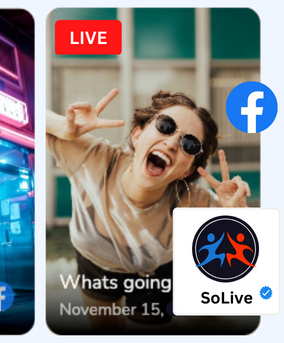
Embed live video feeds on your website automatically!
Try EmbedVidio and automatically add Facebook, YouTube, and Twitch live video feeds to your website.
All features included with every plan