How to Embed Twitter Live Videos on Your Website

Twitter is an incredibly powerful platform for connecting with audiences in real-time. With the addition of live videos, it's become even more engaging. In this guide, we'll show you how to embed Twitter live videos on your website, the benefits of doing so, and share some tips for optimizing the user experience. So, let's dive right in!
Benefits of Embedding Twitter Live Videos
Increased user engagement
Embedding Twitter live videos on your website encourages visitors to spend more time on your site, interacting with your content. This can help boost your website's engagement metrics and improve the overall user experience.
Enhanced website aesthetics
Adding live videos to your website gives it a dynamic, modern look. It helps your site stand out from the competition and showcases your brand's personality.
Improved SEO
Search engines like Google appreciate websites with rich, engaging content. Adding live videos can help improve your site's SEO ranking, potentially driving more organic traffic to your site.
Getting Started with Twitter Live Videos
Set up a Twitter account
First, you need a Twitter account. If you don't have one, sign up for free at twitter.com.
Start a live stream
Once you have an account, start a live stream by clicking the "Live" button when composing a tweet. This will launch Twitter's live streaming platform, allowing you to broadcast your video in real-time.
Step-by-step Guide to Embedding Twitter Live Videos
Find the live video tweet
Locate the tweet containing the live video you want to embed on your website.
Click on the share button
Click the share button found at the bottom of the tweet, next to the like and retweet buttons.
Select "Embed Tweet"
A menu will appear with various sharing options. Choose "Embed Tweet" to continue.
Customize the appearance (optional)
You can customize the appearance of the embedded tweet, such as changing the theme or link color. Make the necessary adjustments to match your website's design.
Copy the embed code
Twitter will generate an HTML embed code. Copy this code.
Paste the code on your website
Navigate to the appropriate section of your website's backend where you want to embed the live video. Paste the copied embed code into the HTML editor, and save your changes.
Tips for Optimizing Embedded Twitter Live Videos
Choose the right video size
Make sure the embedded video fits well within the layout of your website. Adjust the width and height attributes in the embed code, if necessary, to ensure a seamless integration with your site's design.
Use a responsive design
Ensure that your embedded Twitter live video displays correctly on various devices and screen sizes. Incorporating a responsive design is crucial for a smooth user experience.
Include relevant hashtags
Using relevant hashtags in your live video tweet can help increase its visibility on Twitter, potentially driving more viewers to your website.
Alternative Methods for Embedding Twitter Live Videos
Using a social media aggregator
Social media aggregators like those mentioned in our top picks for 2023 can help you embed Twitter live videos on your website by consolidating content from multiple platforms.
Third-party tools
Some third-party tools specialize in embedding Twitter live videos on websites. Explore different options to find the one that best suits your needs.
Examples of Successful Twitter Live Video Embeds
Many websites have successfully integrated Twitter live videos, showcasing events, interviews, or product launches. Explore some examples to gain inspiration for your own site.
Best Practices for Twitter Live Streaming
Promote your live stream in advance
Announce your live stream on Twitter and other social media platforms ahead of time to generate interest and attract viewers.
Engage with your viewers
Interact with your viewers during the live stream by asking questions, addressing comments, and encouraging them to share their thoughts.
Create valuable content
Offer informative, entertaining, or educational content that keeps viewers engaged and encourages them to visit your website for more.
Conclusion
Embedding Twitter live videos on your website is an excellent way to enhance user engagement and showcase your brand's personality. Follow our step-by-step guide and optimization tips to ensure a seamless integration that benefits both your website and your viewers.
FYI: You can embed YouTube Live automatically with the EmbedVidio platform. Start a free trial and display your social media video widgets now.
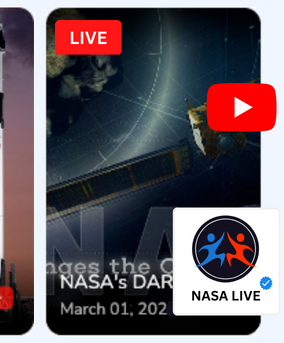
Embed live video feeds on your website automatically!
Try EmbedVidio and automatically add YouTube, Facebook, and Twitch live video feeds to your website.
All features included with every plan