A Guide on How to Do Live Streaming for Your Business - Part 2

Live streaming is a great way for businesses to reach out to their customers in real-time. Through live streaming, businesses can broadcast their latest news, events, or product launches to customers worldwide. They will also be able to create interactive experiences for their customers, allowing them to participate in the conversation in real time.
This is the second part of this blog post, and it will provide an overview of how businesses can take advantage of live streaming to reach more customers and interactively engage with them.
Best Live Streaming Platforms for Business
1.YouTube Live
One of the most popular live-streaming platforms for businesses is YouTube Live. YouTube Live is free to use and offers a range of features that make it easy to broadcast events, meetings, webinars, and more. The platform also offers real-time analytics so that you can track the performance of your live streams.
2. Facebook Live
Another popular live-streaming platform for businesses is Facebook Live. Facebook Live is free to use, allowing businesses to broadcast events, meetings, and webinars directly to their followers on Facebook. It also offers real-time analytics so that you can track the performance of your live streams.
3. Zoom
Zoom is a popular live-streaming platform for businesses. Zoom is a paid platform, but it offers a range of features that make it easy to broadcast events, meetings, and webinars. It also offers real-time analytics so that you can track the performance of your live streams.
Steps to Setting Up Live Streaming for Your Business
1. Choose a Live Streaming Platform
The first step in setting up live streaming for your business is to choose a live-streaming platform. Many options are available, from popular platforms like YouTube and Facebook to dedicated streaming services like Twitch and Mixer. Consider your business's goals and audience when selecting a platform, and ensure it offers the features and capabilities you need.
2. Develop a Content Strategy
Once you've chosen a platform, you'll need to develop a live-stream content strategy. This should include topics, formats, and goals for your live-streaming sessions. Think about what type of content will be most engaging and beneficial to your audience, and create a plan for how you'll create and deliver it.
3. Invest in the Right Equipment
For high-quality live streaming, you'll need the right equipment. This includes a good microphone, a camera, and a reliable internet connection. Investing in the right equipment will ensure that your stream runs smoothly and looks professional.
4. Promote Your Stream
Once your stream is set up, you'll need to promote it. This can include creating social media posts, sending out emails, and using other digital marketing tactics. Ensure you're targeting the right audience and that your message is clear and engaging.
5. Monitor and Engage
Finally, you'll need to monitor and engage with your audience during your live stream. Make sure to respond to questions and comments promptly, and keep an eye out for any technical difficulties that might arise.
Final Thoughts
Live streaming can be a great tool for businesses to engage with customers and get their message out to the world. It is interactive, entertaining, and can reach a large audience. The right strategy and equipment can be a powerful and effective tool for businesses.
EmbedVidio provides features to auto-embed live streams of social media videos easily and conveniently. With our embedding feature, you can seamlessly integrate your live streams into your website or blog - no need to send viewers away. In addition, our live streaming analytics will give you an in-depth understanding of who's watching and how they're engaging with your content. Get started now and start streaming live!
FYI: You can embed YouTube Live automatically with the EmbedVidio platform. Start a free trial and display your social media video widgets now.
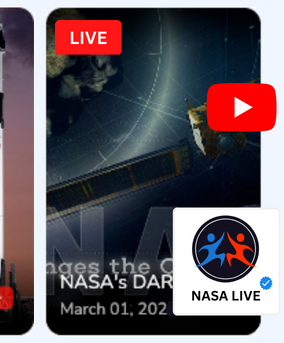
Embed live video feeds on your website automatically!
Try EmbedVidio and automatically add YouTube, Facebook, and Twitch live video feeds to your website.
All features included with every plan